From FAQs to Knowledge Bases: Crafting Effective Self-Service Solutions

Self-Service Support
As your business grows, so do customer requests for support. While hiring more support agents is an option, a more cost-effective solution that your customers may actually prefer is a self-service help desk.
Think of it as a DIY customer support system enabling users to solve simple issues on their own. It’s a win-win—customers get quick answers, and your support team can focus on more complex tasks.
In this guide, you'll learn how to set up a self-service help desk for your company. We’ll cover the benefits, different ways to implement this support and self-service best practices you can start applying right now.
What is self-service support?
Self-service customer support is when customers use your resources to find solutions to their problems independently instead of contacting your support teams.
Good self-service resources let customers quickly find answers to their questions at any time. Some examples of these tools are customer support forums, knowledge bases, FAQs, chatbots, and community forums.
Self-support is quickly becoming essential, as today's tech-savvy customers are accustomed to finding answers online and reluctant to speak directly to support teams.
Self-service lets customers help themselves while helping your bottom line—it's typically far cheaper for customers to solve problems on their own than speaking to an agent.
The benefits of having a self-service help desk

Customers prefer it
Now, more than ever, customers expect brands to provide better customer service experience. But it's not a human touch they're craving. They want to be self-reliant, and many will go out of their way to avoid contacting support reps.
Research suggests that 81% of customers try solving issues on their own before reaching out to live support. Modern-day customers are familiar with digital technology, and helping themselves is often quicker, and more convenient.
Self-service desks can mean the difference between waiting for ages on the phone to fix a simple password error versus typing into a chatbot and finding a solution within seconds.
Self-service portals help customers proactively solve problems at their own pace, so they can get back on task with little delay.
It frees up your agents to provide better service

Self-service options can relieve your customer service support team of a lot of work. These tools can automate repetitive tasks and address low-complexity common queries that continually crop up, like login issues or payment questions.
Customer support agents now have more time and energy to solve complex issues with more strategic clients. While chatbots and FAQs help field simple concerns, your agents can focus on improving customer satisfaction, like proactively reaching out to special cases.
It lowers your support costs
Providing customers with tools to solve issues on their own dramatically reduces support tickets. This means you'll need fewer service representatives, which can support cost reduction.
And for every query a support tool handles, you're saving more money. According to an HBR article, a self-service desk transaction costs pennies, while a single interaction with live support costs up to $13 on average. For companies serving thousands of customers, these savings quickly add up.
You can offer customers after-hours support (24/7)
Self-service customer support is there for your customers when you can't be. At any hour of the day and any day of the week, a customer can look up solutions to their problems.
This is particularly important for customers in different time zones who might struggle to reach your support team during business hours.
Not having to wait for service lines to open or for an email to be answered means customers can overcome simple setbacks with little interruption to their services.
It improves product adoption and reduces time to value for customers

Self-service portal implementation provides customers with a massive pool of educational resources about your products. As customers research specific queries, they're directed to relevant articles with valuable information about your product that they might not otherwise have come across.
Through this content, your user community learn how to best use and enjoy your product, starting from day one.
This means they'll more quickly see the value of your product and how they can use it to accomplish their goals, increasing conversion and even product usage and user adoption.
It lets you scale your support alongside your business
Self-service desks are especially valuable for rapidly growing businesses. As you launch new products and take on more customers, you can scale your customer support efficiency without necessarily needing to hire more service agents.
Rather than employing one agent per customer, thousands of users can access the same self-service resources. This way, you can continue offering consistent customer support while growing your business.
How to incorporate a self-service help desk
Knowledge bases
A knowledge base is an online library of information and helpful resources related to your products. These support hubs are also called help centers and can include resources like articles, FAQ pages, video tutorials, interactive self-help guides and in-depth documentation.
Knowledge bases are designed to answer frequently asked questions and organized so that customers can easily search relevant content and find answers to simple product issues.
But how do you actually create a knowledge base service desk?
One of the best ways is to use a no-code tool like Bettermode.

Knowledge base built with Bettermode
Bettermode offers customizable knowledge base templates to fit your needs and branding perfectly. One standout option is Cloud Project. It comes with a ready-made layout that has everything your target audience needs to find solutions and feel supported. The layout includes:
- Home
- Features
- Getting Started
- Account & Billing
- Apps & Integrations
The best part?
You can customize these pages without writing any code.
Bettermode’s user friendly interface lets you drag and drop features to fit your product and branding. You get a tailored, fully functional self-service desk in just a few clicks.
Browse more Bettermode knowledge base website templates.
Customer communities
Customer communities or community platforms are active online groups where customers can pop in anytime to find answers to their questions. Like help centers, communities offer self-service resources like FAQs and help guides. They also enable back-and-forth conversation.
Communities often include a discussion forum or Q&A self-service software, where customers can post their own questions or answer questions from other users. As a result, customers can help each other solve common issues, while service agents monitor the discussion and intervene as needed.
Peer-to-peer support is a key advantage because everyday customers often know about product issues and workarounds that agents have yet to encounter.
This is another area where the Bettermode platform proves handy.
Its templates make setting up customer communities easy. Choose from options like Saasplex, Bytelink Hub or BetterHub. Each is designed to help you build a loyal and supportive community and can be customized without any code.

Community built with Bettermode
AI Chatbots
Most of us have encountered AI chatbots when visiting company websites. These messaging tools, which are also found within social media platforms and mobile apps, are programmed to assist customers with common questions.
Customers type in their queries, and the chatbot uses artificial intelligence and natural language processing to interpret their requests and respond to them with relevant information.
A service desk chatbot serves as an excellent first line of defense, fielding repetitive questions and transferring more complex requests to live support representatives as needed.
AI-powered self-service can also collect basic customer data so that when a ticket is transferred, the service agent has the background information they need to quickly handle the request.
In-app guidance
An understated form of self-service customer support is guidance integrated throughout an app or product. These customer self-help tools can include interactive feature walkthroughs, tooltips, and self-help widgets that are activated as customers use your product.
For example, predefined messages can guide users through the onboarding process as they uncover each feature with step-by-step instructions. This in-app service desk guidance prompts customers to learn more about your product, driving engagement and product adoption.
Support is also exceptionally relevant and timely, showing up exactly when the customer needs it. If a customer runs into a snag with your product, they can troubleshoot it at the source.
What are some self-support best practices?

1. Make it easy for customers to find answers
For self-service customer support to succeed, your resources must be easy to navigate. If a customer connects to a help center or chatbot and can't find what they're looking for, they will not solve their problem and grow more frustrated than they were in the first place.
Find out the most popular customer inquiries by consulting analytics tools, asking your support staff, and monitoring customer behavior on social media. Then highlight these issues so they're what customers see first, and organize your help topics so they're clear and distinct.
Your self-service portal should also include user-friendly search functionality that can predict queries using tags or keywords and quickly showcase relevant results.
2. Offer various types of content for different learners
Customers want to educate themselves about your products, but they all learn in different ways. Rather than relying exclusively on text-based documentation, create self-service resources in various formats to appeal to different learning styles.
For visual learners, you can incorporate product screenshots throughout your how-to guides. For auditory learners, you can repurpose knowledge base articles into webinars or video tutorials.
3. Update your resources regularly

What good are self-service options if the content isn't accurate? Building a help center or customer self-service portal isn't a one-and-done process but an ongoing endeavor.
As your support teams identify new customer issues, you'll need to add these to your self-service solutions. You'll also need to continually create resources around new product features and ensure your existing content matches these updates.
4. Always include a clear path to escalation
There's little more irritating than going in circles with a chatbot with no option to reach a human. It's no surprise that 30% of customers say that being unable to speak to a live agent is the most frustrating aspect of bad customer service.
To avoid this negative self-service experience, every resource should offer a clear pathway to escalate to live help.
For example, you can include links and contact information for live support within every self-service portal. That way, customers can take advantage of self-service support options without feeling like it's their only lifeline.
5. Measure your performance
How do you know if your self-service efforts are paying off? To measure your self-service tools' effectiveness, you must establish clear customer feedback metrics and test them regularly.
These self-service success metrics might include customer satisfaction scores, support ticket numbers, or time-to-resolution stats.
All of these insights and valuable data will help you understand where customers might be experiencing setbacks or frustration with your service desk services, so you can identify patterns and improve your service management approach to customer preferences.
Build a self-service help desk with Bettermode

Bettermode’s website builder offers a no-code, hassle-free way to create a self-service desk. And when we say hassle-free, we mean it.
Bettermode comes with a built-in CMS that lets you build and manage your self-service portal content all in one place—no need for sheets or imports from other tools. And you get to do that in a drag-and-drop interface.
Here’s what you can build:
- A comprehensive help center
- A search option for easy navigation
- A section for questions and answers
- Public and private groups for discussions
- Private messaging for direct communication
Our newest feature, the Section Block, was created to make knowledge base optimization and arranging your site’s layout even easier. Customize every detail of your self-service customer support pages, including the spacing between elements.
You can also choose which sections to hide or show based on screen size. This ensures your audience gets a great self-service customer experience whether they access your self-service desk on mobile or desktop.
With Bettermode, you can build a self-service portal from scratch or choose from our ready-made templates.
While building from scratch is always an option, if you're looking for a quick and reliable solution, use templates.

How to use Bettermode templates to build a self-service help desk: Step-by-step
Whether you decide to create a forum, knowledge base or any other self-service option with a Bettermode template, follow these steps:
1. Create a free Bettermode account.
2. Pick a template from our collection. Browse all options or use filters like "help center" or "support" to find templates with the features you need for your service desk solutions.
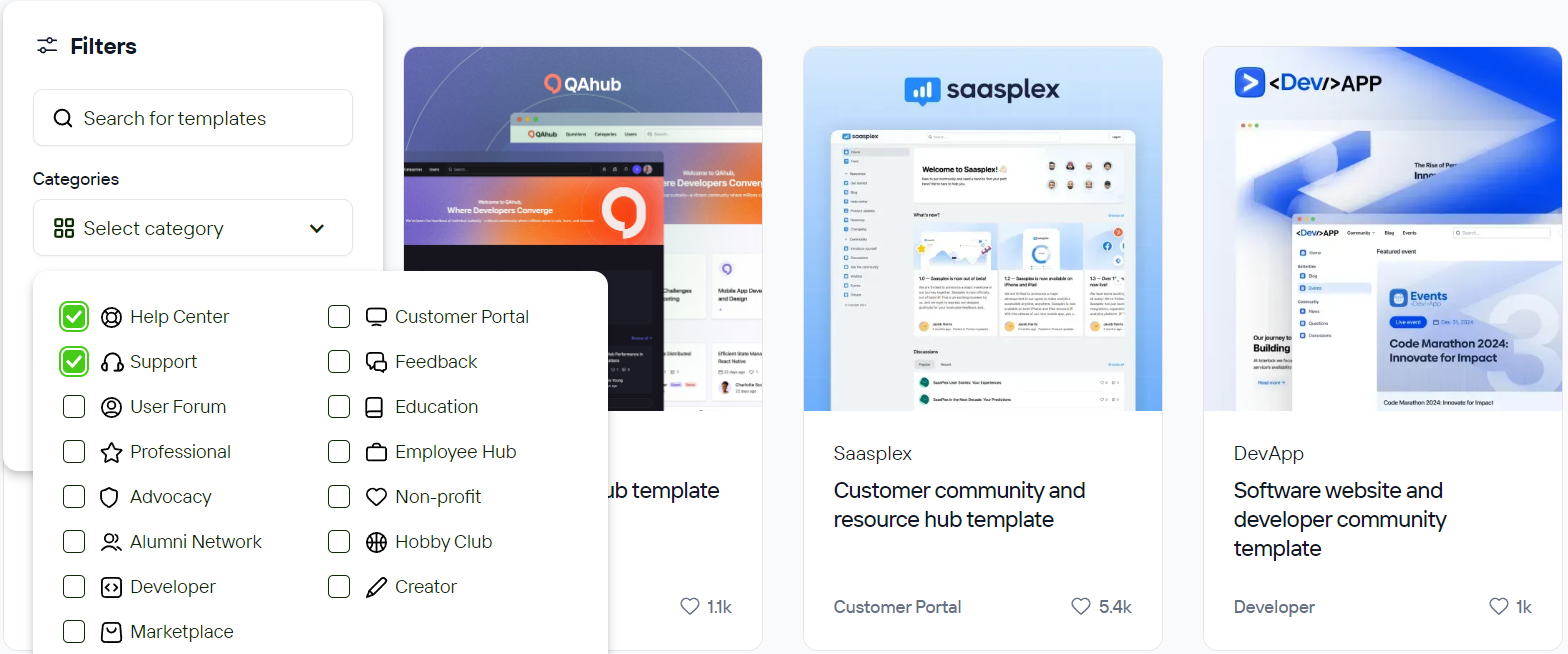
3. Start customizing your self-service portal by clicking on your profile picture at the top right corner and selecting "Administration".

4. Now you’re in the web app builder where you can adjust themes, colors, fonts and other brand specific elements in your self-service portal. This behind-the-scenes area is where you'll also manage your automated customer support.

5. Once you’ve customized your help desk, click the Plus (+) button in the top right corner to start adding content to your help desk.

6. Choose a category where you'd like to post your content.

7. Add text and images.

8. When you're done, click "Publish" to make your resources available for your community to view and interact with.

And that’s it! Your help desk is ready to assist your community.
Conclusion
Your product is for your customers. So, keeping them happy and loyal with quick answers and efficient issue resolution is key.
A self-service help desk helps you achieve this. It also reduces the strain on your support team, saving you money and allowing them to focus on core business tasks.
Ready to set up your self-service help desk? And to do so in 10 minutes?
Use Bettermode.
Our built-in, easy-to-use CMS and customizable templates give you everything you need to create a help desk that fits your brand and boosts your customer satisfaction.
FAQs
What is a self-service help desk?
A self-service help desk is an online support tool that lets customers find answers and resolve issues on their own without contacting human agents.
What is self-service in customer service?
Self-service refers to the resources that allow customers to resolve issues independently without contacting your support team. These include tools like knowledge bases, customer communities and chatbots.
What is 24/7 self-service?
24/7 self-service is a support system of automated processes available at any hour of any day.


%202.svg)























