How to Add a Forum to Your Website: A Step-by-Step Guide

Alt: Hand placing a missing piece into the puzzle
The forum website, however classic, is still one of the most effective ways to build an online community. Forum websites give community members a space to connect, share ideas, and interact with your brand and each other.
Integrating a forum website into your brand's homepage is a perfect way to bring your online community closer to your products and services while keeping all forum members under the same roof. It enables your most loyal customers to access the forum directly from your main site and encourages users to engage further.
Furthermore, forums are super-friendly with search engines, helping your website become more visible. If you create a forum that offers invaluable content to the community, you are more likely to appear at the very top of the search engine results pages.
In this article, we will cover the essentials of creating a forum website, embedding a forum to your main site, and tips for engaging your online community.
Let's get started.
What is an embedded forum?
An embedded forum is a discussion board that's integrated into an existing website or app. It allows users to take part in conversations without having to navigate away from your site.
Brands can embed either the entire forum, post, or space throughout their website and app. This is done by placing a block of code into your site's HTML editor. This code is known as the embed code. When the code is published, the forum is then visible to your visitors.
Cloudnine, a Bettermode customer, embedded a forum into the bottom of its homepage and other web pages.
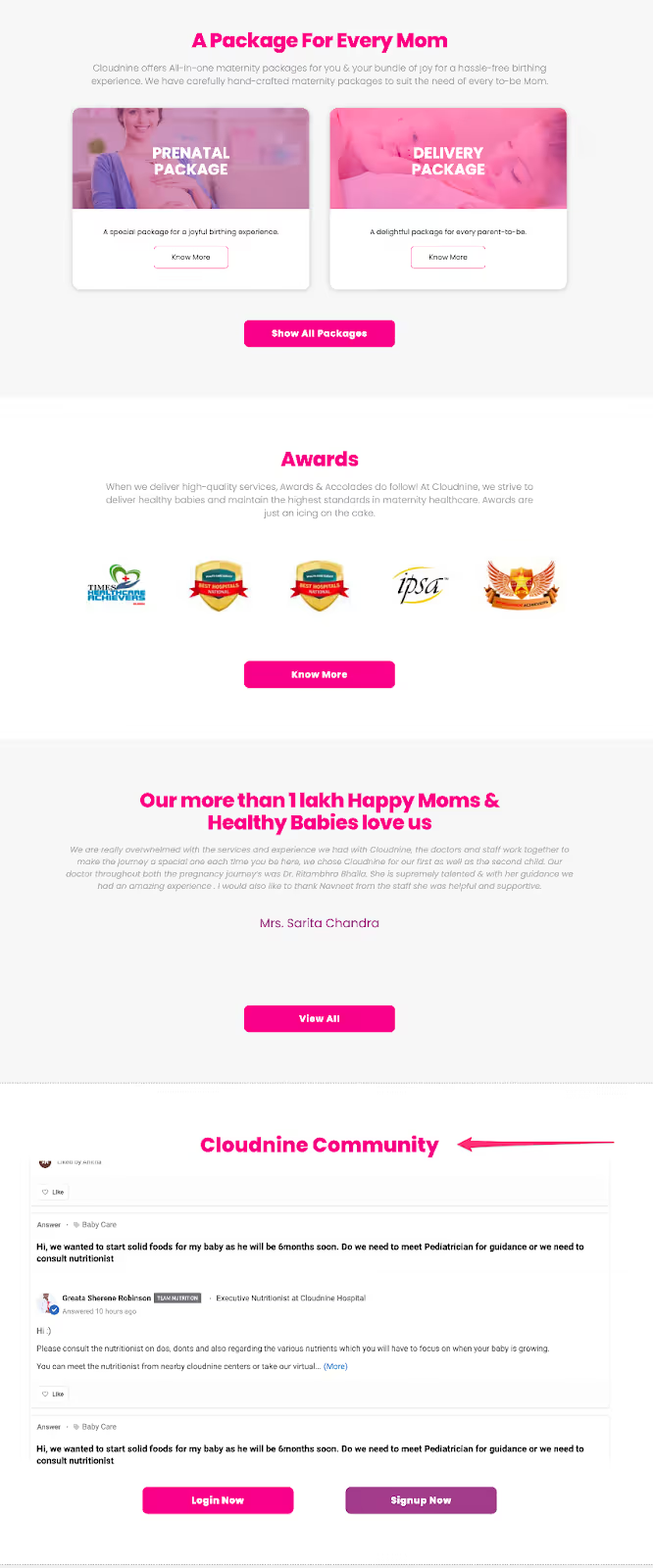
When discussing embedded forums, it's important to mention standalone forums.
The distinction between the two is that a standalone forum exists completely separate from a company's website or app. It's hosted on its own domain or subdomain that users can access directly.
A Bettermode customer Condo Control is an example of a brand that provides its users with a standalone forum that has its own subdomain.
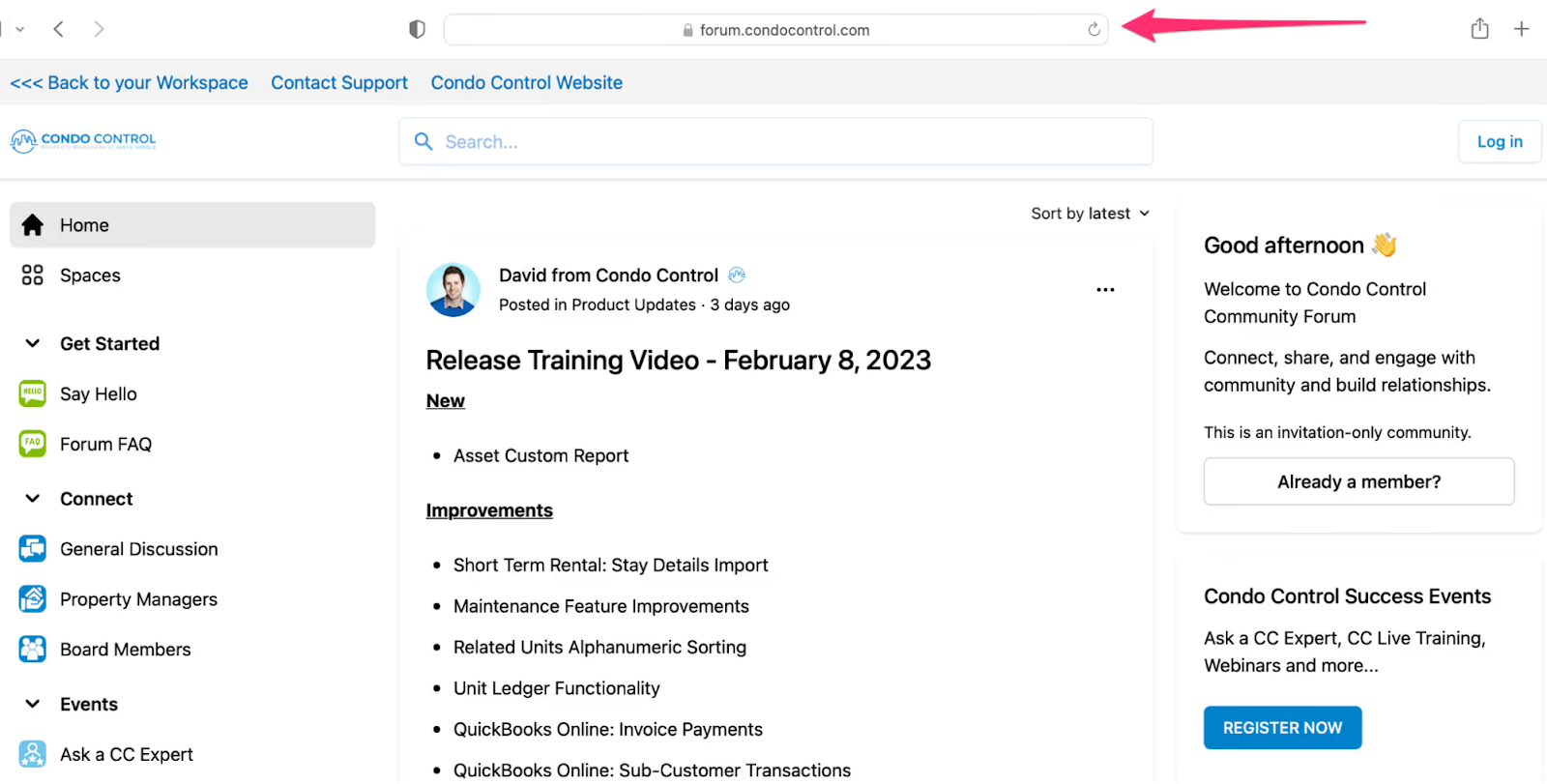
Standalone vs. embedded forums: why you need both
Standalone and embedded forums ultimately serve the same purpose: To provide a space for people to discuss topics and interact with each other.
However, standalone forums often have more features than embedded ones. They include:
- Abundance of various types of content in one place that'll appeal to many users.
- Design and display the forum exactly how you want it — free from CMS constraints.
- The entire view of the content hierarchy makes it easy for users to locate specific topics, categories, and posts.
Embedded forums provide features that are a good fit for your website or app. These include:
- Easy to access since they don't require users to leave the original site in order to participate in the forum.
- Leverage user authentication and identity management from the website or application they are built into, allowing for easy access to all existing logins.
- Integrate different spaces of your forum into relevant web pages to increase sales.
Depending on your company's goals, either type of forum can be an excellent choice for sparking conversations and cultivating brand loyalty.
But ultimately, the forums complement each and brands should implement both types.
5 Benefits of embedding a forum on your website and app
There are various benefits your business will experience by embedding a forum into your website or app. Let's take a look at five of them.
Increased community members' satisfaction
No matter what industry you're in or the purpose of your product, embedding a forum into your website or app increases user engagement. Data shows that customers who interact with forums:
- Feel seen (72%)
- Feel heard (80%)
- Provide solutions (90%)
- Ask questions (83%)
And embedded forums give users an easy way to engage with each other in different ways:
- Staying up-to-date on the conversations that matter to them
- Providing support
- Offering feedback
- Having more opportunities to collaborate
Additionally, an embedded forum contributes to making a website appear more interactive, dynamic, and current — helping customers stay connected to new content posted on-site.
Bettermode's customer, Runna, embedded the community into the mobile app to help the users educate each other and close communication gaps.
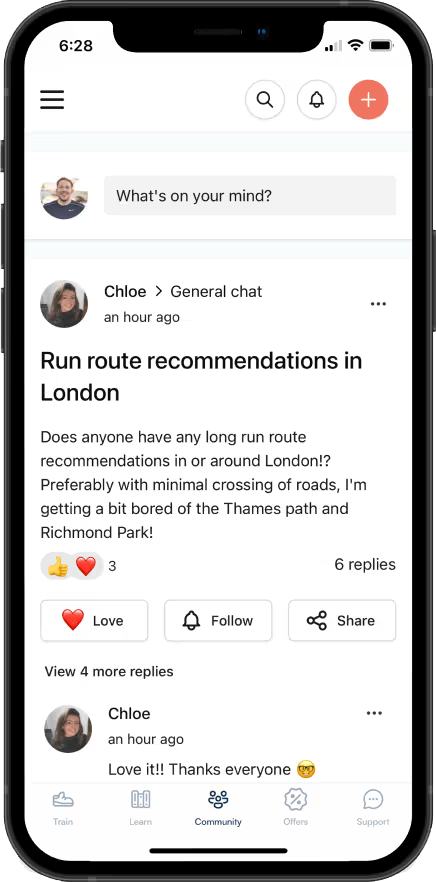
Improved user experience
Embedded forums allow customers access to its features without having to navigate to a different site. This ensures they have a frictionless experience and can interact with your brand's forum easily.
Furthermore, embedded forums often don't require customers to log in to an additional external account to post — providing convenience and ease of use.
Increased user retention
By offering users a direct line of communication to your customers and employees, embedded forums naturally increase user retention. This is because the forum allows them to have their voices heard and get questions answered quickly. Likewise, by embedding your forum's posts into your site, the answer a user is searching for may already be published — saving time and ensuring customer satisfaction.
This strategy is called community-led growth. By inspiring your online community to engage and refer your brand and the forum further, you increase engagement and juice the search engines.
Better community management
Community management involves four crucial elements: Moderating, engaging, monitoring, and measuring your online forum regularly.
An embedded forum makes this possible. Your community managers can see the common needs, wants, and concerns your users have by reading through the discussion threads as they take place on your website or app — and manage the forum in real time.
Keep in mind: 66% of users engage in online communities to connect with people who have similar interests. Likewise, 42% of internet users in the U.S. trust community sites more than social media. This means your forum must be properly managed to create a positive community and a fully functional forum around your product and brand.
Increased brand awareness and visibility
An embedded forum creates a space for your brand's online community to discuss its products in an open and productive manner. This leads to positive long-term brand recognition. Indeed, data shows that communities have a 47% positive impact on awareness and branding.
Not only that, but embedding your forum into the front and center of your website or app allows potential customers to see brand advocates. This conveys a powerful and memorable message that customers are happy with your product.
How to add a forum to your website
Embedding a forum into your website is a process. It depends on your website or app — and the spaces of the forum you want to display.
The following steps will help guide you through the integration.
Choosing the right forum platform
Utilizing the right platform will have a major impact on the success of your embedded online community forum. First and foremost, decide on the features you'll need to create a forum:
- Content moderation: Advanced moderation tools that provide community-wide insights on all of your forum's content. This includes access to full conversation history, profiles, and more. Allowing your moderators to track and act on the content that needs attention.
- User-Friendly Interface: It's important for your forum to be easy to navigate, have a short search time, and encourage users to take part in active conversations.
- Customizability: Have full control over the design of your forum by customizing the forum's theme. This includes the font, size of elements, email notifications, images, and more.
- Integrations: Boost your forum's functionality by connecting it with the tools you already use.
- Profile: Users can create and edit detailed personal profiles, including their contact information, bio, and the ability to upload images.
- Private messaging: Users can message others privately, allowing them to discuss topics one-on-one and foster relationships.
- Single sign-on (SSO): Single sign-on (SSO) allows users to log in using one set of credentials for numerous applications. This is important since users that are already logged in are more likely to contribute to your forum.
- Custom URLs for SEO: Create URLs using the title of the thread or the ability to edit URLs.
- Analytics: Have access to analytics that monitor top performing posts, top contributors, top category, member growth, retention rate, activity over time, and more. Gather invaluable customer feedback and learn what your community is genuinely interested in.
- Embeddability: The ability to embed all or parts of your forum into your website or app.
Integration options
There are different ways you can integrate a forum into your website or app. The one you choose will depend on your brand and how you plan on using the forum for your business.
The forum platform you've chosen should come with different embedding options. Let's take a look at the three types Bettermode offers to its customers.
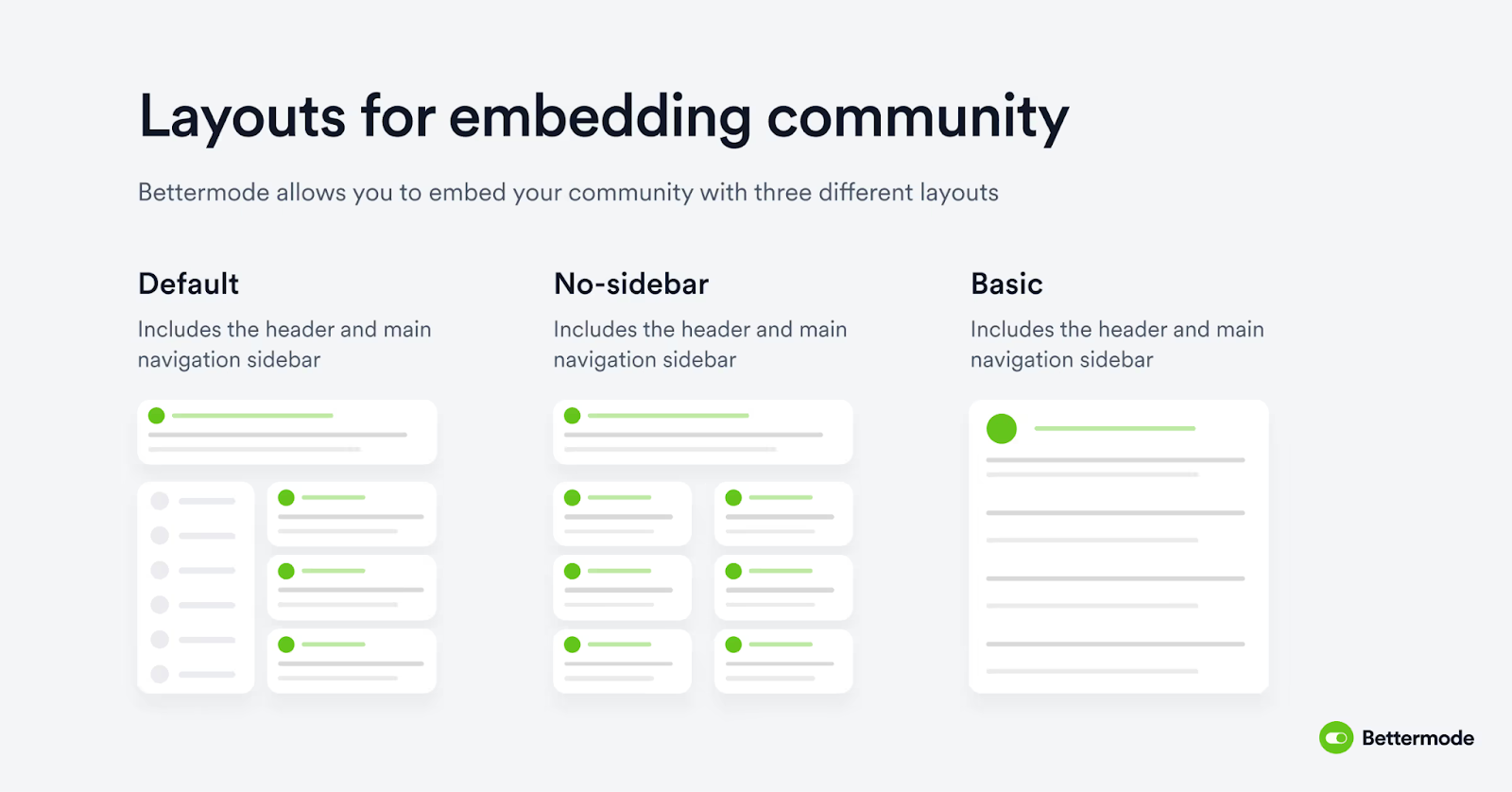
Embed your forum with Bettermode
If you embed your entire forum website, it means your users will see all of its components. Additionally, you can publish it in three different layouts, providing the option to remove or adjust the navigation sidebar or header. Let's take a look at them.
Default layout
This layout includes the main navigation sidebar and header.
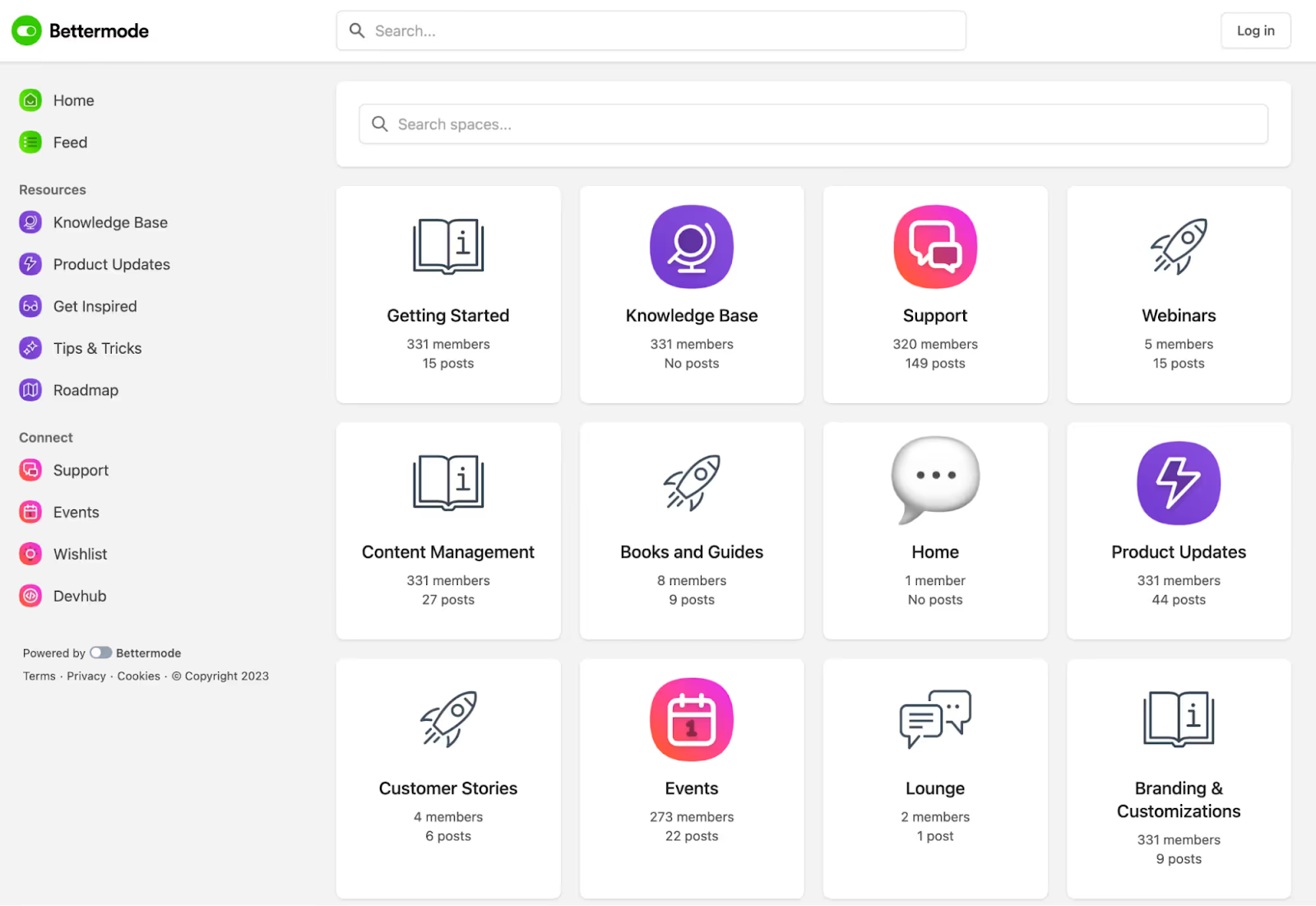
No-sidebar layout
This layout doesn't contain the navigation sidebar but includes the header.
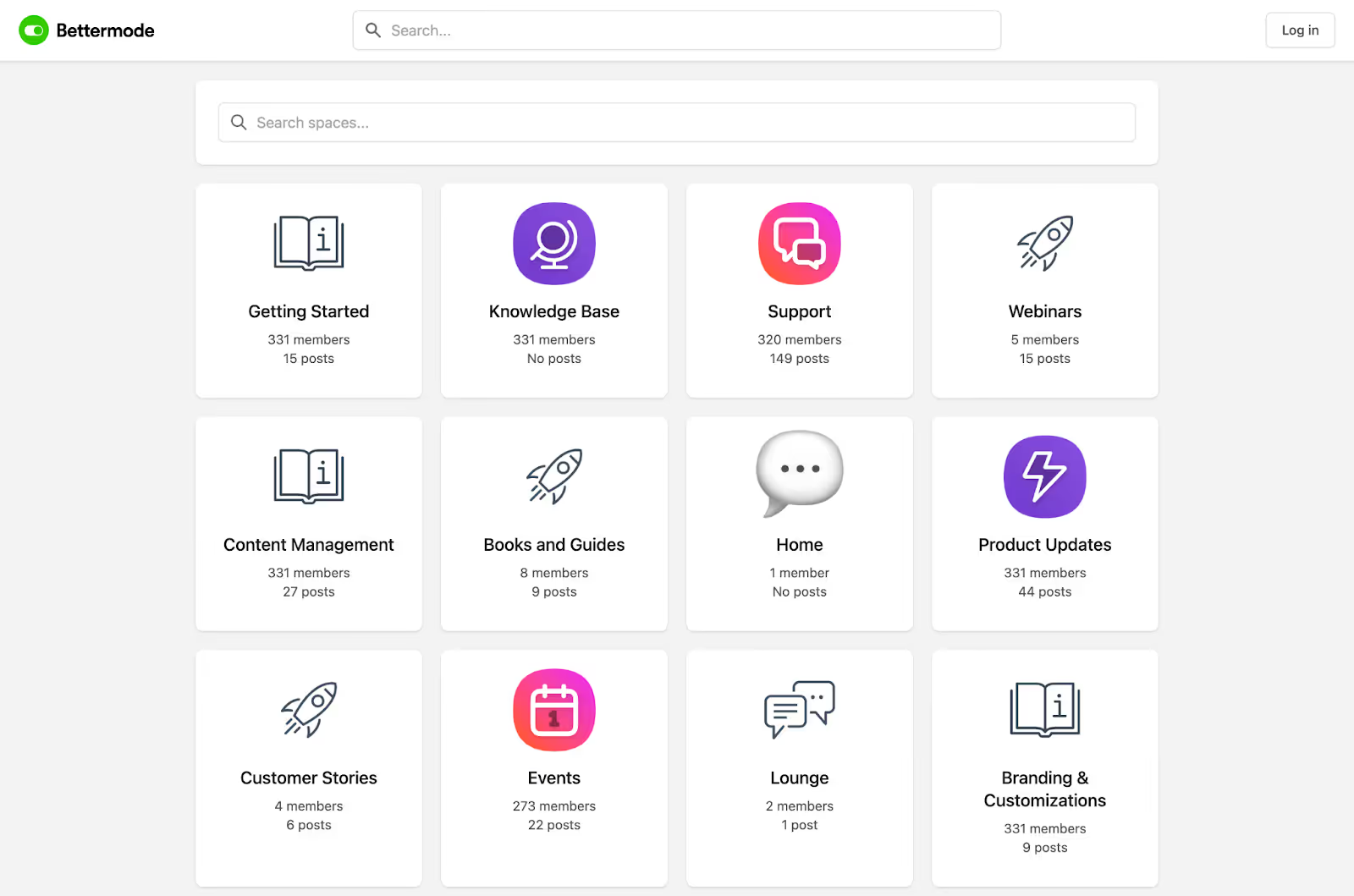
Basic layout
This layout doesn't include the navigation sidebar or header — only the content area.
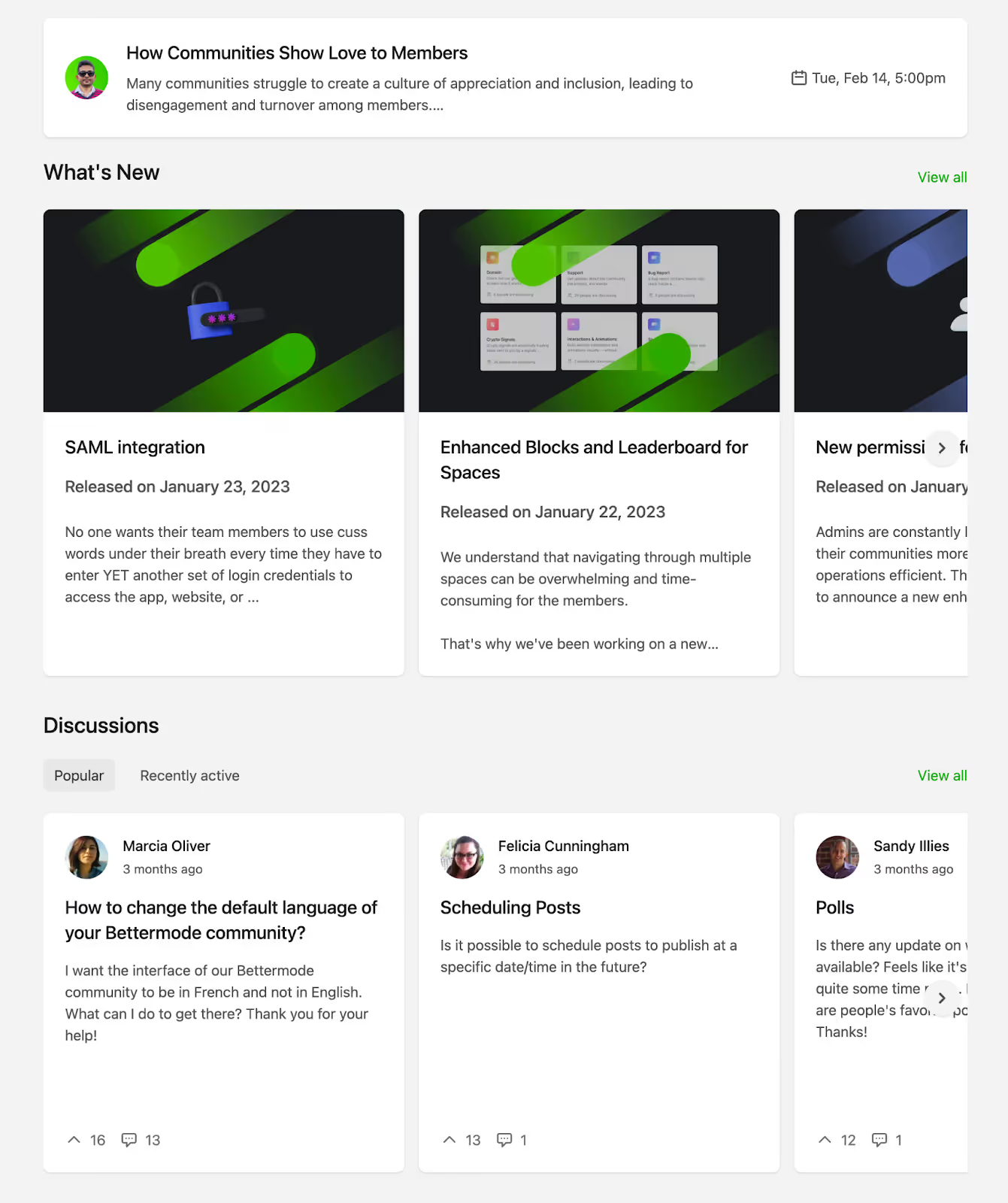
Embed a space from your online forum
Bettermode makes it possible to only show a specific part of your forum on a webpage. For example, the image below shows a group of posts from a forum embedded into a pricing page.
It also provides customization options for the space, like removing the header, hiding action buttons, or including like and follow buttons.
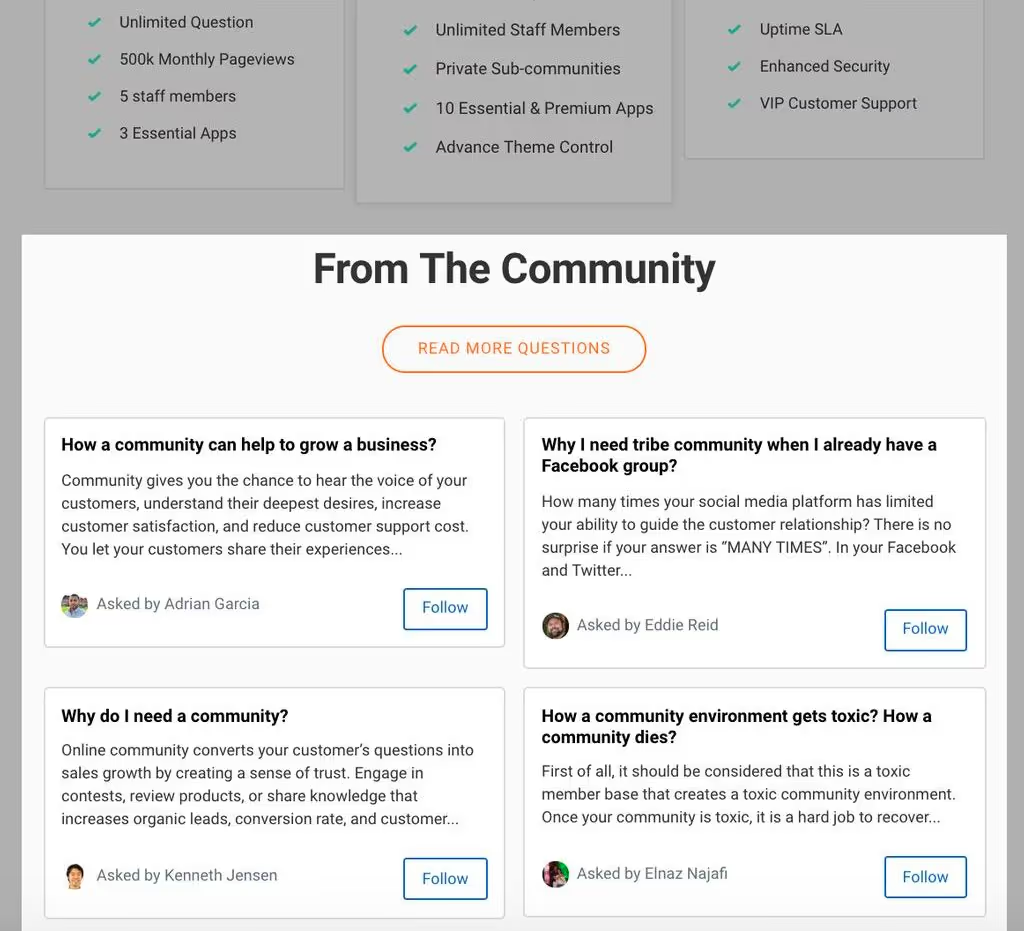
Embed a post from your forum
Showcase relevant community posts from your forum on your product pages. You can even select whether to display only the post, replies, or both.
The image below shows the replies a poll received in a forum — embedded into a product page.
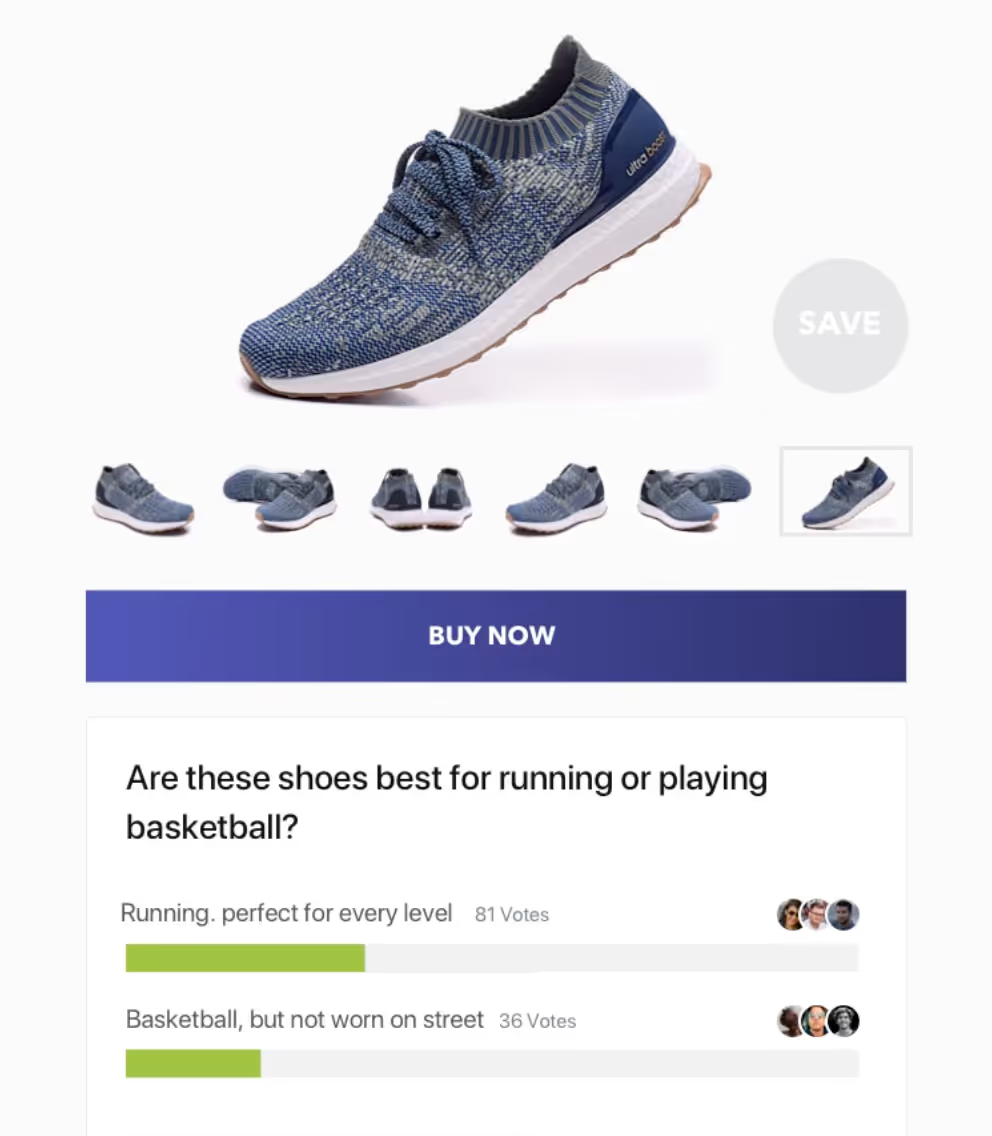
Adding the embed code
Next, we'll show how easy it is to embed a forum into your website or app with Bettermode. Let's take a look at how the magic happens:
How to embed a forum into your web product
To embed a forum into your web product, you'll need to use the <iframe> tag. In the image below you can see what it'll look like in your HTML editor.

Embed code for Bettermode community
How to embed a forum in your mobile apps
If you want to embed a forum into your mobile app using Bettermode, you'll need to use WebView. This allows you to see and edit web pages inside your application.
Additionally, the code you use to embed your forum into your app will depend on the programming language used to build it.
Let's take a look at three different programming languages, and the embed code to use for each of them.
Your Andriod app
If you have an Android app, here are the two embed codes to use for the programming languages Kotlin or Java.
Kotlin
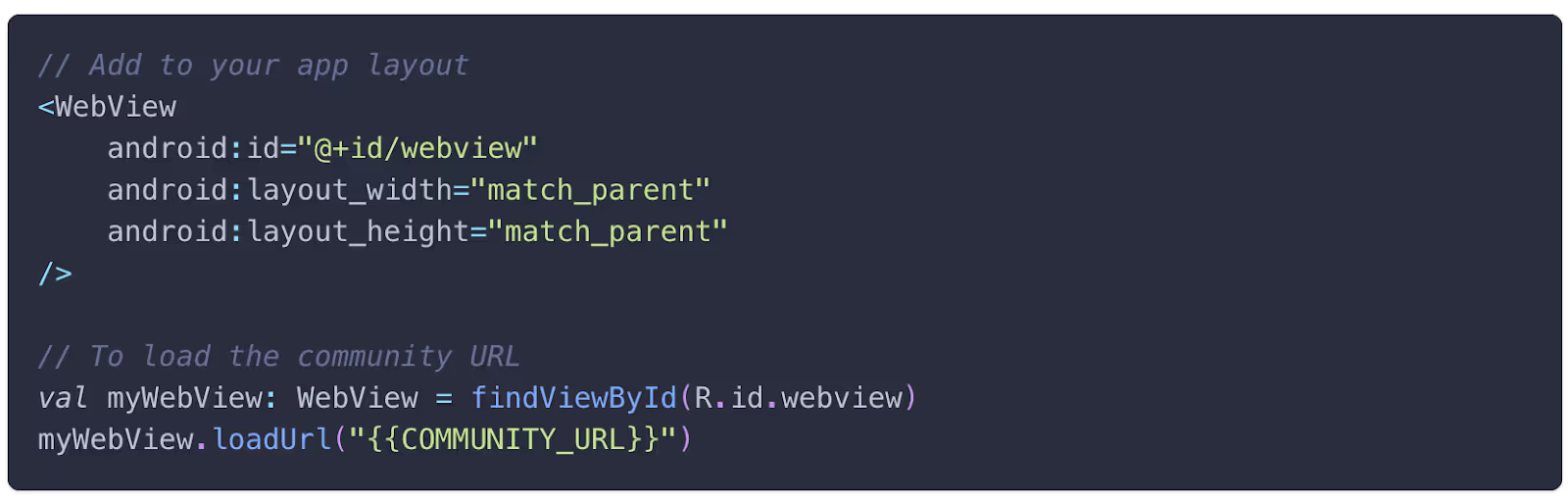
Java
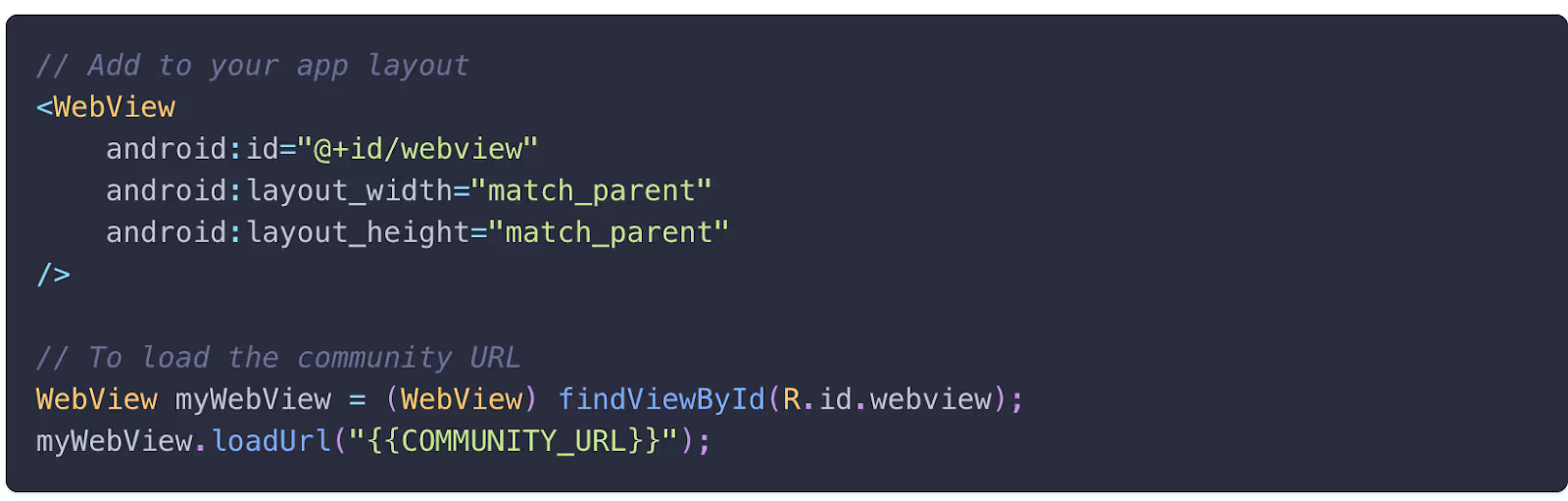
Your Apple app
If you have an Apple app, here's the embed code for the programming language Swift.
Swift

To embed either your entire community or a part of it (previously mentioned), you'll need to place specific URLs in a WebView or IFrame (shown above). Have a look at the Getting Started section for more information on how to get these links.
Customizing the forum
Individual customizations can be made to your embedded forum so it'll match your website or app's branding.
Indeed, forum platforms often come with the following diverse range of customizations:
- Logo & community name
- Community colors
- Typography
- Header
- Sidebar
- Top-navigation
Additionally, you can customize your forum to only show certain comments and threads so to promote specific topics of discussion.
With these types of customizations, brands can create an embedded forum that's tailored to their online audience.
Best practices for embedding a forum website
There are certain practices you should follow to get the most out of your embedded forum. Let's take a look at the most important ones.
Community guidelines and rules
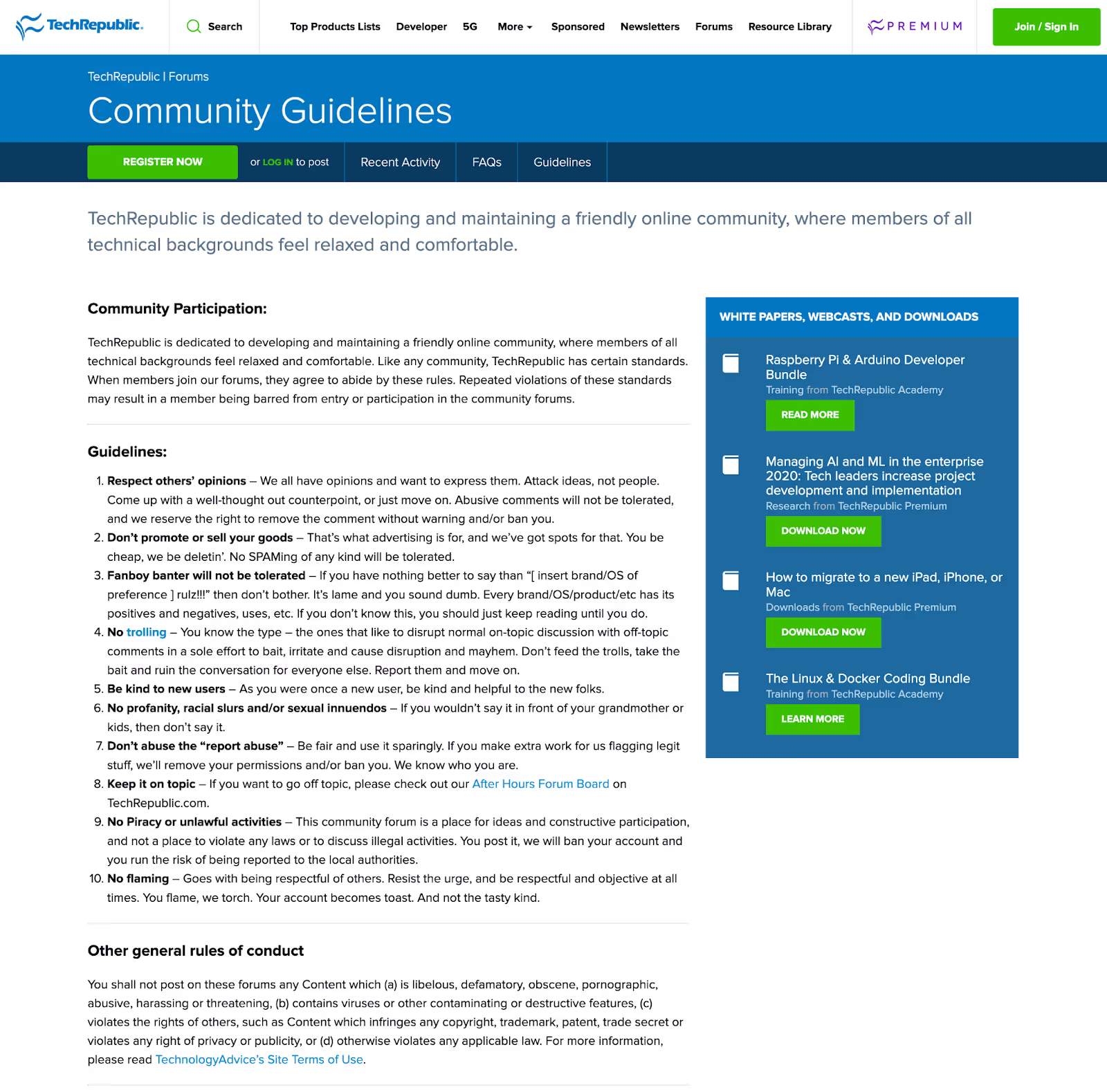
Strict community guidelines and rules should be in place for users to follow while they participate in your embedded forum. They improve communication, avoid conflict, and prevent chaos from happening on your website for other users to see.
The guidelines must be clear, concise, avoid industry jargon, and let your community members know about:
- What they can post
- How they can report violations
- What kind of questions they can ask
- Chances to membership policies that affect them
- Your policies on spam
Remember to place your community guidelines where users can find them. Revisit and edit them as needed to keep community managers and members up-to-date.
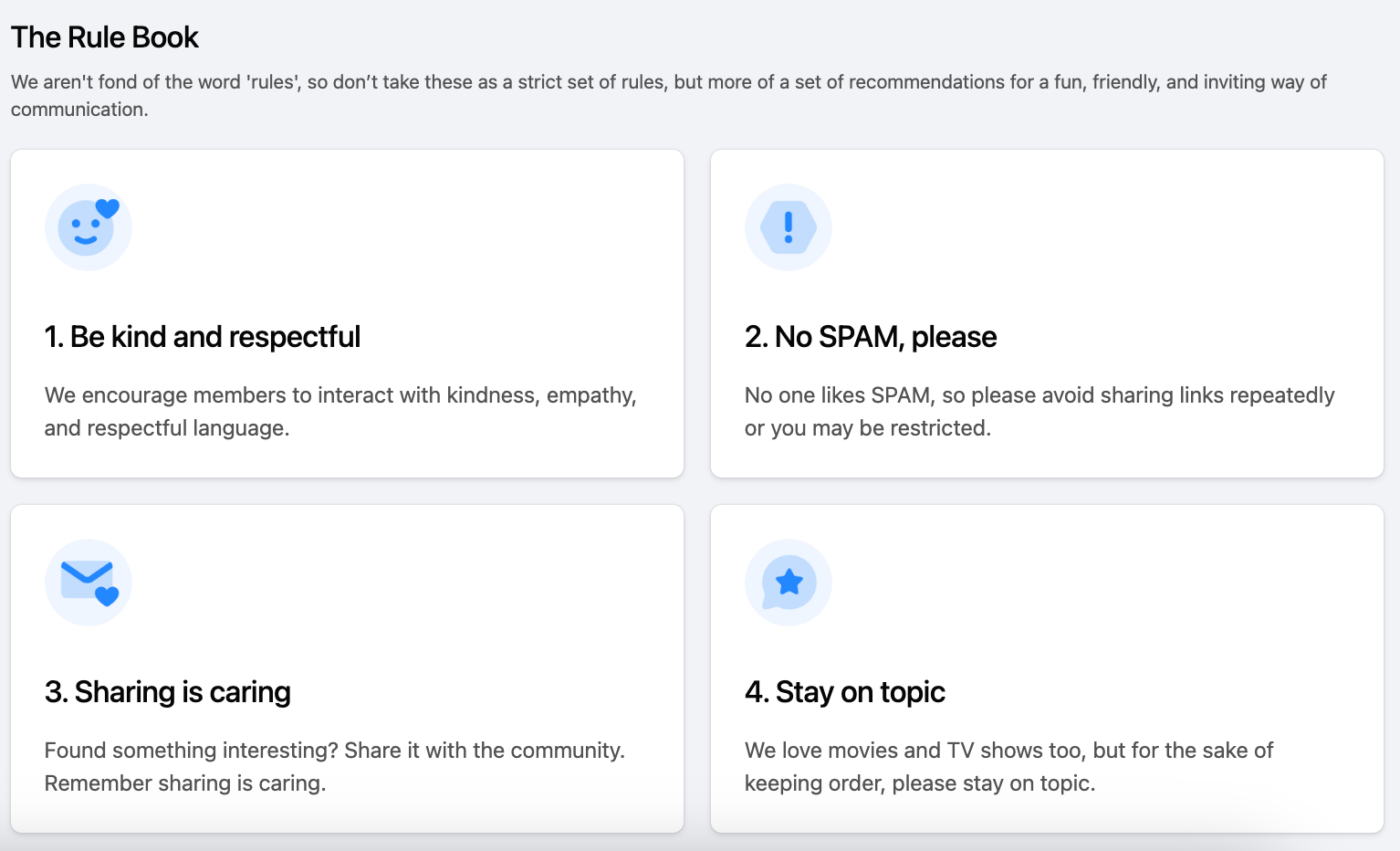
Regular moderation
It is common for online forums to have moderators and managers. Healthy moderation keeps the forum website friendly and safe for the online community members.
The purpose of moderators is to make the forum a safe and productive place. And since an embedded forum is published on your website, regular community moderation prevents bad comments from being seen. Otherwise, negative content can damage your brand's reputation.
Sometimes moderators may have to ban members if inappropriate posts are made. This should be done privately through a message — and in a fair and unbiased manner.
Keep in mind the following qualities when choosing your moderators:
- How active they are in the community
- The knowledge they have about your product and brand
- Previous forum moderating experience
Ultimately, regular moderation should make users feel safe enough to express themselves.
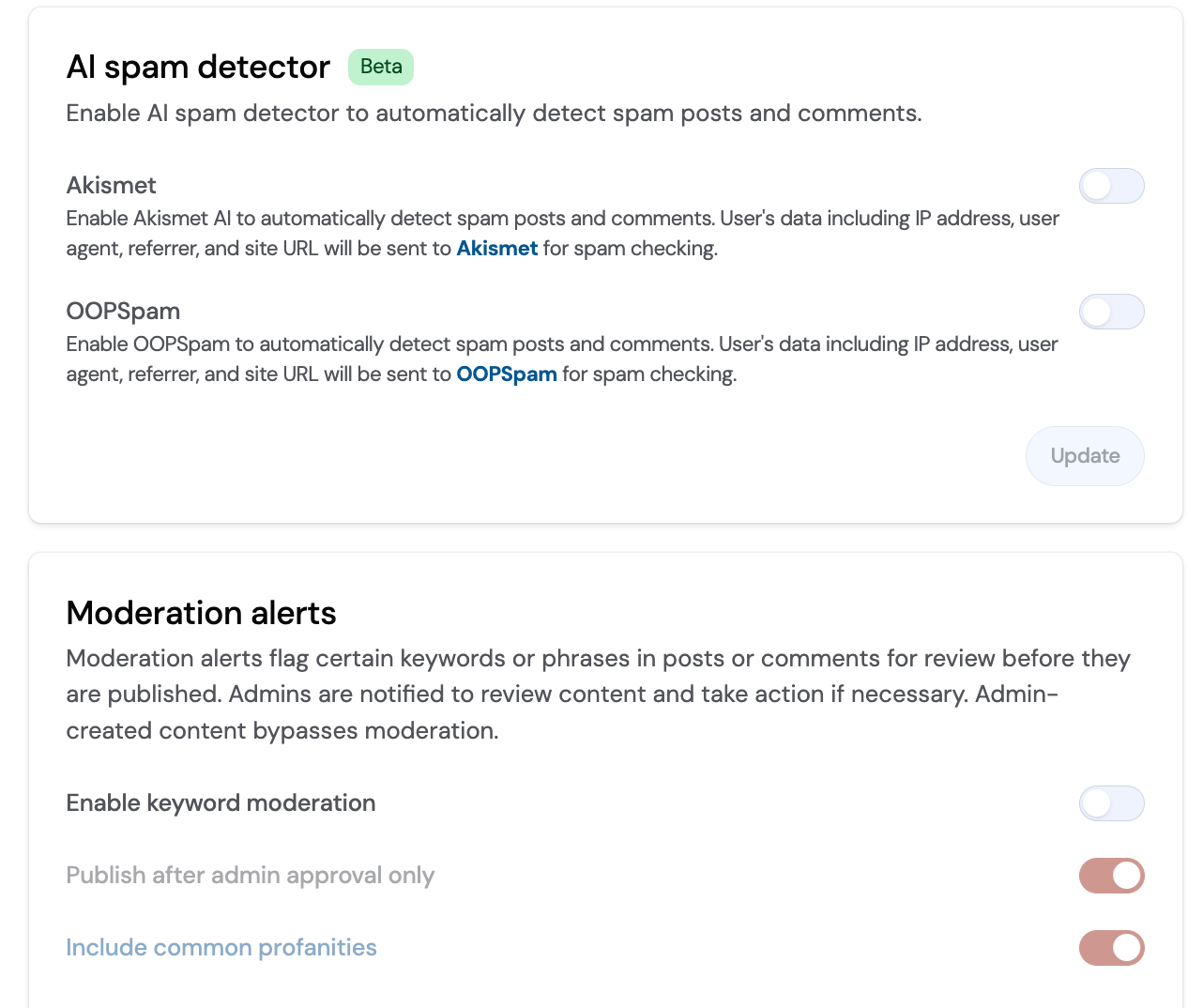
Bettermode includes a powerful moderation mechanism including an AI spam detector, keyword moderation, and a members' watchlist.
User feedback and engagement
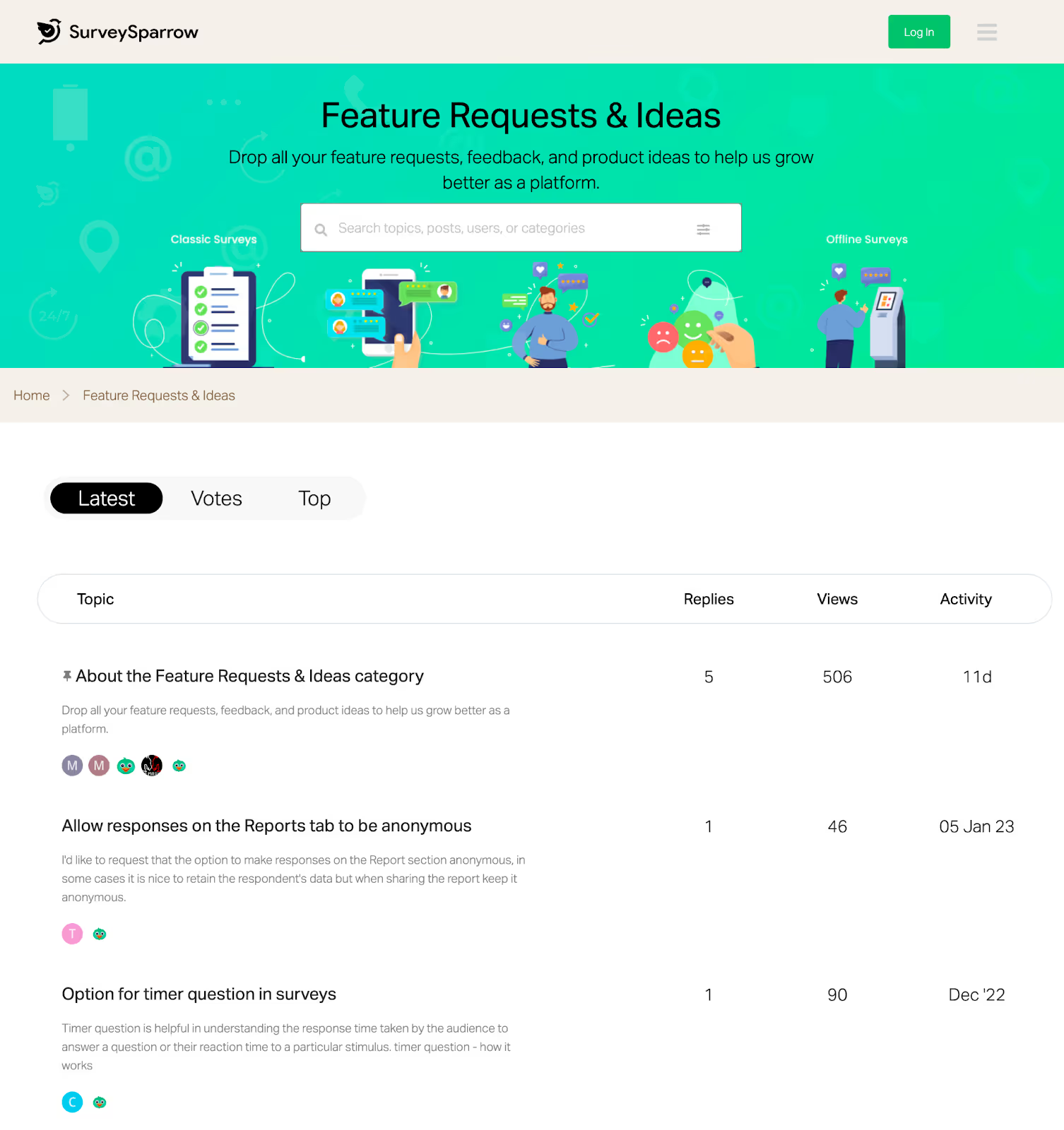
Providing a space in your forum for users to leave feedback lets you know how they feel about your product. And since your forum is embedded into your website‚ chances are they've already interacted with your brand and can provide truthful and valuable information. This type of feedback can improve your product by pointing out the changes it may need.
And since studies show 66% of people visit online communities to discover new things — embedded forums are the perfect place to showcase you've taken product feedback onboard and implemented it.
Promoting user-generated content
Having an embedded forum allows brands to leverage user-generated content (UGC) across their website and app. And user-generated content is powerful:
- 90% of consumers say user-generated content (UGC) influences their decision to make a purchase
- 75% of users say user-generated content feels more authentic
- 70% of the time people can distinguish between brand-created content and user-generated content
At the same time, a well-designed and embedded discussion forum encourages people to create user-generated content by discussing their opinions and asking questions
To wrap up
Creating a forum website and embedding it into your existing platform is one of the most effective ways to build an engaged online community. By integrating a forum directly into your website or app, you enhance your user experience, boost search engine optimization, and provide a centralized space for users to connect with your brand.
A well-embedded forum doesn’t just encourage engagement among existing members but also attracts new users who are searching for meaningful interactions and solutions.
As a business management and marketing tool, an embedded forum is a powerful addition to your digital strategy. It allows you to foster relationships with your audience while gathering valuable insights that inform your products and services.
Whether you're looking to increase customer loyalty, support community-led growth, or simply provide a space for collaboration, now is the perfect time to create a forum that aligns with your brand’s goals.
Ready to take your community to the next level? Sign up for Bettermode today and unlock the full potential of your online forum. Start building your community with ease!
FAQ
How much does a forum website cost?
A forum website costs anything from a free forum to thousands of dollars per year. The price varies depending on the type of forum software used, the number of forum members, customization, hosting, and integration options, as well as the features available to a forum moderator.
How do I add a forum on WordPress?
To add an online forum on WordPress, install a plugin like bbPress or BuddyPress, customize the forum's theme, and create forum pages. These plugins integrate with WordPress themes for user-friendly forum websites.
How to make a forum in HTML?
Creating a forum website in HTML requires coding knowledge and backend development. You need to design the frontend using HTML/CSS and implement functionalities like user authentication and discussions with server-side programming (e.g., PHP, Node.js) and a database like MySQL. Ready-made forum software that is ready to use such as Bettermode, might be a simpler and budget-friendly solution for you.
Can you add a forum to a Google site?
Yes, you can add a forum to a Google Site by embedding a third-party forum platform using its embed code (e.g., from Bettermode). Simply paste the code into the Embed option on your Google Site editor.





