Maximizing Member Engagement: Bettermode's Multi-Channel Notification Strategy

What type of notifications can I send to my community members with Bettermode Platform?
That's one of the most frequently asked questions from both our clients and potential clients. Also, according to the Membership Marketing Benchmarking Report, 46% of the survey participants marked increasing the retention rate as a top priority.
At Bettermode, we absolutely understand the importance of boosting member retention rate -- that's the reason our community platform offers a host of notification tools that can be used to bring back the members and keep them updated.
Read on to explore various notification mechanisms available on Bettermode.
Emails
Emails are one of the most reliable and widely-adopted social technologies used for communication. The majority of the social media sites and online communities use this to notify users about the important account information and key activities in which they might be interested.

With Bettermode, you can select the following email notification settings:
- Notifications for key activities related to the member, digests, and important emails
- Emails only for important actions such as resetting passwords, account verification, etc.
The first option sends emails to the members when someone requests their answer, mentions them, answers their question, posts comments on their answer, and more. It also sends digest emails on a daily basis covering important content based on the member's interest (topics followed, questions participated, etc.). Of course, all the critical emails for the account are sent as well.
In-community notification
Bettermode allows you to send notifications to the members inside the community for categories such as answers, questions, comments, mentions.
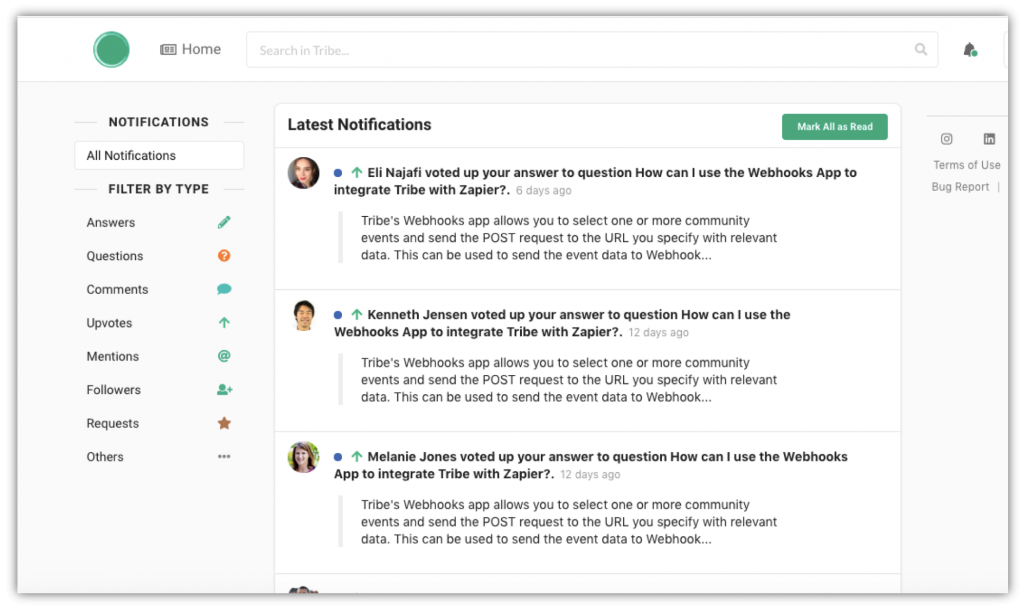
This is accessible from the bell icon on the top-right. Members can click on these individual notifications and take necessary actions.
Third-party integration
Popular third-party tools ranging from messaging apps to marketing automation solutions have integration with Bettermode. And communities can leverage these to further customize the notifications sent out to the members. Here are the different channels:
Messaging apps
Bettermode offers tight integration with popular apps such as Telegram and Facebook Messenger to notify users about different activities inside the community concerning their account. Not only they get notifications but also have the ability to react to the notification by taking action right inside the app.

Marketing automation app
Bettermode has in-built integration with marketing apps such as Intercom. Once the integration is configured for your community, Bettermode would sync the member data in Intercom. All the activities associated with the member would be sent to Intercom as well -- you can use that to automate messaging based on different conditions.
For example, if someone has not uploaded a profile picture 5 days after joining the community, you can send an email or in-app message via Intercom.
Webhooks
Webhooks by Bettermode is yet another powerful way to notify external web services and send data about any event that happens in the community. You can precisely select different community events such as 'joined group', 'asked question', 'posted answer', etc. send the data and metadata (includes the member data) to the URL you specify.

The POST request sent from Bettermode URL you specify can be used to automate notification by custom integration with a channel that Bettermode doesn't support out-of-the-box. One of the popular methods for our clients is to use webhooks to integrate with Zapier and perform different actions based on the trigger.
Browser-based notification
At this point, we have rolled back this particular feature and working on the improvement based on the customer feedback.
Browser-based notifications can be used to send notifications to the members via the mobile and web browser with which they are subscribed. These push notifications can be used to send messages when they get a new follower, receive answers to their questions, other members participate in their poll, etc. You can also use this to send key community announcements.

Notification hub
Bettermode also offers a notification hub for the advanced users of the platform. The notification center acts as a central repository of all the activities happening inside the community and broadcasts them. Community owners looking to capture all of these build a custom app to listen to these broadcasted messages and take further action. This requires assistance from our engineering team and available for enterprise clients only.
Bring in third-party notifications into the community
All of the above-mentioned notification systems are largely focused on broadcasting messages from the community. However, it is possible that a company would want to notify the community members by integrating messages or updates from another site. You can absolutely do that using our API and automatically push notifications into the community.
Start notifying
We discussed various member notification tools available on Bettermode to bring back users via different channels and allow them to take actions (thereby increasing the retention rate). Now it is time for you to choose the right mix of tools for your community and start notifying the members.





