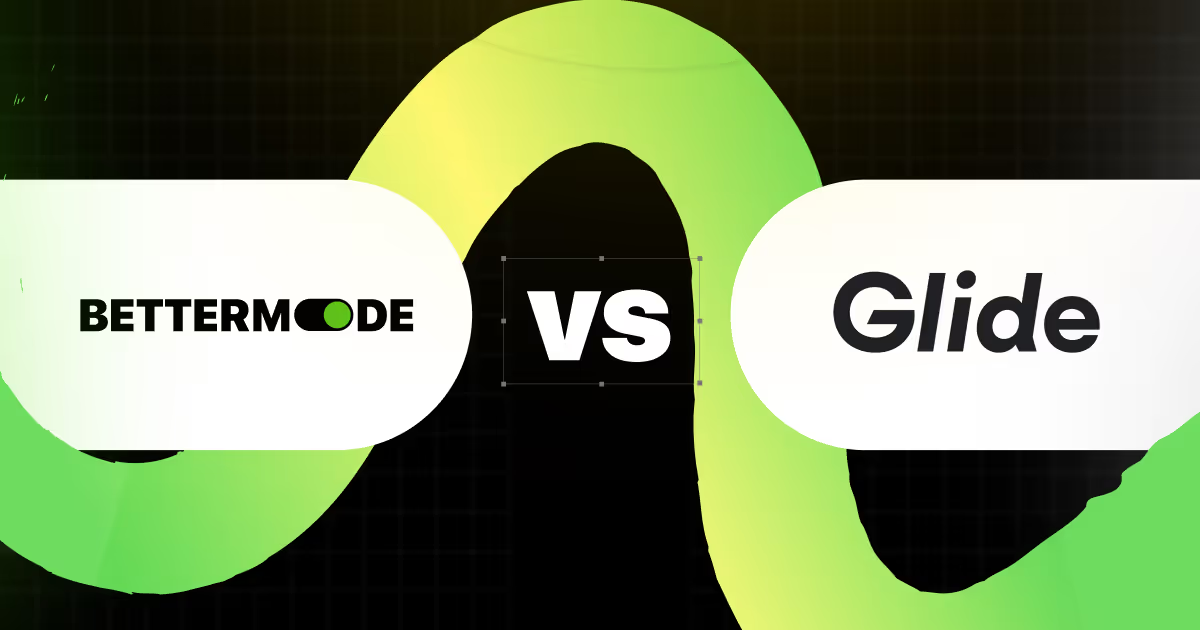Maximizing Learning Impact: Integrating LMS with Customer Communities

The combination of Learning Management System and customer community is all about customer education, product adoption, engagement, and customer success.
In essence, an LMS is a software application designed to plan, implement, and track learning processes. It's like your own digital educator, working tirelessly to guide your customers on their journey from curious novices to knowledgeable enthusiasts. LMS tools are also masters at managing courses and evaluating customer progress.
If the LMS is the engine of the customer education vehicle, then the customer community is the comfy, spacious interior where everyone comes together for a shared journey. Customers feel more engaged in a community because they're not just consumers of a product or service; they're active participants in a larger network that fosters a sense of belonging. But the fun doesn't stop there. An engaged and vibrant customer community can provide valuable feedback, accelerate brand growth through referrals, help reduce support costs, and drive product innovation.
In this article, we'll unveil the magic that happens when learning and community intertwine, demonstrating how a Learning Management System combined with a community platform can fuel customer education, foster engagement, and ultimately, cultivate a vibrant and active customer community. Let's dive in!
Understanding LMS
A robust LMS software is packed with features designed to facilitate and enhance customer education and thereby increase the likelihood of success with your product.
Let's take a closer look at what these are:
Content Management: An LMS is not just a storage space for your learning materials; it's a dynamic platform where you can create, organize, and update your educational content. With an array of formats like text, video, quizzes, and interactive modules, your LMS becomes a virtual library that's always open.
Personalized Learning Paths: Customers are unique, and so should be their learning journeys. An LMS allows you to create personalized learning paths based on individual needs and preferences.
Assessment and Feedback: How do you know if your educational content is effective? The answer lies in assessment tools and feedback mechanisms. An LMS lets you measure customer progress, collect feedback, and fine-tune your offerings for maximum impact.
Engagement Tools: Learning shouldn't be a chore. With features like gamification and rewards (e.g., certification), an LMS can turn education into an engaging and enjoyable experience. It's the secret ingredient that turns studying from a 'must-do' into a 'want-to-do'.
Reporting and Analytics: Knowledge is power, and with the reporting and analytics features of an LMS, you get to understand your customers' learning behaviors, course completion rates, and more.

These features and more make LMS software a powerhouse for customer education. But what are some of the top LMS solutions? Keep reading, because that's our next section!
Top LMS solutions
Adobe Learning Manager
Key Features:
- Course Creation: Adobe Learning Manager (ALM) allows for the creation, management, and delivery of online courses.
- Custom Branding: Lets you customize the look and feel of your platform.
- Mobile Learning: It supports a mobile-friendly learning experience, and has a dedicated mobile app.
- Reports and Analytics: Offers detailed analytics to track learner progress and measure the impact of courses.
- AI-based social learning: Informal, peer-to-peer discussion forums to help your customers share knowledge as well as content.
- Integration: ALM can be integrated with a variety of tools such as CRM, HRIS, and content creation tools.
- Gamification: Includes features like points, badges, and leaderboards to engage and motivate learners.
Pros:
- User-Friendly: ALM has a user-friendly and intuitive interface.
- Fluidic Player: The Fluidic player can play virtually any kind of content, which makes it easy for users to access course materials.
- Learning Paths: ALM allows you to create guided learning paths to help learners achieve their learning objectives in a structured way.
- AI-Powered: ALM uses artificial intelligence to personalize learning experiences.
Cons:
- Complex Setup: Some users find the initial setup and configuration of the LMS to be complex.
- Customization: While it allows some customization, the options can be limited compared to other platforms.
- Cost: It might be more expensive than some other learning management systems.
Pricing:
They recommend contacting their sales team for a custom quote based on your specific needs.
Website: Adobe Learning Manager
Skilljar
Key Features:
- Course Creation: Allows for creation of multimedia course content.
- Custom Branding: Provides the ability to customize the platform to match your brand.
- Reports and Analytics: Detailed reports to track learner progress and course effectiveness.
- Certification: Ability to offer certificates of completion.
- Integrations: Seamless integrations with business tools, including Salesforce, Marketo, and Zendesk.
- E-commerce Capabilities: Allows you to monetize your courses through online selling.
- API Access: Powerful API for custom integrations.
Pros:
- Ease of Use: Skilljar is recognized for its intuitive interface for both administrators and learners.
- Integrations: It integrates well with numerous systems, providing additional functionality and convenience.
- Scalability: The system is well suited to growing organizations due to its flexible structure.
- Good Customer Support: Skilljar provides strong customer support.
Cons:
- Limited Customization: Some users have noted that there are limitations in terms of design customization.
- No Built-In Authoring Tool: Skilljar does not have a built-in content authoring tool, so content must be created externally.
Pricing:
They suggest contacting their sales team for a custom quote.
Website Link: Skilljar
Thinkific Plus
Key Features:
- Course Creation: Allows for easy creation, management, and distribution of online courses.
- Custom Branding: Lets you customize the look and feel of your courses and platform.
- Mobile Learning: Supports a mobile-friendly learning experience.
- Reports and Analytics: Provides comprehensive analytics to track learner progress and measure the impact of courses.
- E-commerce: Allows for selling of online courses.
- Integration: Can be integrated with a variety of tools, including email marketing software, analytics tools, and more.
- Certificates: Allows the issuance of completion certificates for courses.
Pros:
- User-Friendly: Known for its intuitive and easy-to-use interface, both for course creators and learners.
- High Customizability: Thinkific Plus provides greater control over course design and learner experience.
- Excellent Customer Support: Thinkific Plus comes with priority support, including a dedicated customer success manager.
- No Transaction Fees: Thinkific Plus does not charge transaction fees on course sales.
Cons:
- Limited Advanced Quiz Functionality: While Thinkific does support quizzes, some users have found the functionality to be limited compared to other platforms.
- No Built-in Email Marketing: While you can integrate with email marketing tools, there's no built-in email marketing feature.
Pricing:
They advise you to contact their sales team for a custom quote based on your specific needs.
Website: Thinkific Plus
LearnUpon
Key Features:
- Course Creation: Provides tools to easily create, manage, and distribute online training content.
- Custom Branding: Ability to customize the learning platform to align with your brand.
- Reports and Analytics: Offers in-depth analytics to track learner progress and measure the impact of training.
- Mobile Learning: Supports a mobile-friendly learning experience.
- Integration: Can be integrated with a variety of business tools, including Salesforce, Slack, Zoom, and more.
- E-commerce: Allows you to sell your courses online.
- Certifications: Provides the ability to issue completion certificates for courses.
Pros:
- User-Friendly: Known for its intuitive and easy-to-use interface.
- Scalability: LearnUpon is suitable for both small businesses and large enterprises.
- Multi-Portal: Allows you to manage multiple portals for different audiences (customers, partners, employees) from a single account.
- Strong Customer Support: They offer comprehensive and responsive customer support.
Cons:
- Limited Customization: Some users have reported that there could be more options for customization.
- No Built-in Authoring Tool: You'll need to create content externally and then upload it into LearnUpon.
Pricing:
They suggest contacting their sales team for a custom quote based on your specific needs.
Website Link: LearnUpon
Absorb LMS
Key Features:
- Course Creation: Offers tools for creating, managing, and distributing online training materials.
- Custom Branding: Allows you to customize the learning platform to align with your brand.
- Reports and Analytics: Provides comprehensive insights into learning outcomes and effectiveness of training materials.
- Mobile Learning: Supports a mobile-friendly learning experience and has a dedicated mobile app.
- Integration: Integrates with popular business tools, such as Salesforce, Zoom, and Microsoft Teams.
- E-commerce: Enables the selling of courses online.
- Certification: Provides the ability to issue completion certificates for courses.
Pros:
- Scalability: Absorb LMS is known for its scalability, suitable for both small and large businesses.
- Intuitive Interface: The platform is user-friendly for both learners and administrators.
- Customization: Absorb LMS offers good customization options, including branding and learning paths.
- Strong Reporting: It provides powerful reporting and analytic tools for assessing learning outcomes.
Cons:
- Customer Support: Some users have reported issues with the responsiveness of customer support.
- Price: It can be more expensive compared to other LMS platforms.
- Learning Curve: While the platform is user-friendly, it may take some time for users to fully understand all features and functionalities.
Pricing:
They recommend contacting their sales team for a custom quote based on your needs.
Website: Absorb LMS
WorkRamp
Key Features:
- Course Creation: Tools to create, manage, and distribute online training materials.
- Custom Branding: Ability to customize the learning platform to match your brand.
- Reports and Analytics: Offers insights into learning outcomes and effectiveness of training materials.
- Mobile Learning: Supports a mobile-friendly learning experience.
- Integration: Integrates with popular business tools, including Salesforce, Slack, and more.
- Certification: Ability to issue completion certificates for courses.
Pros:
- Intuitive Interface: WorkRamp provides a modern, clean, and user-friendly interface.
- Customizability: Allows you to customize the platform and courses to match your brand and specific needs.
- Strong Customer Support: Known for their responsive and helpful customer support.
- Versatility: It's designed to be used for both internal employee training and external customer education.
Cons:
- Limited Assessment Types: The platform could offer more diverse types of quizzes or exams.
- No Offline Access: Users require an internet connection to access the learning materials.
- Limited Language Support: It primarily supports English which may not suit international businesses.
Pricing:
They suggest reaching out to their team for a custom quote based on your specific needs.
Website: WorkRamp
Docebo
Key Features:
- Course Creation: Easy-to-use tools to create, manage, and distribute online learning materials.
- AI-Powered Learning: Utilizes artificial intelligence to deliver personalized learning experiences.
- Social Learning: Supports collaborative learning through discussion boards and other social learning features.
- Mobile Learning: Offers a mobile application for learning on the go.
- Reports and Analytics: Comprehensive analytics and reporting capabilities for tracking learner progress.
- Integrations: Can be integrated with a variety of third-party applications including HRIS, CRM, and content management systems.
- Custom Branding: Allows for customization of the learning platform to match your brand.
Pros:
- AI-Powered Recommendations: Docebo's AI can recommend courses based on a learner's past behavior, making learning more personalized and effective.
- User Interface: Docebo's UI is clean, modern, and easy to navigate.
- Scalability: Can support businesses of varying sizes, from small to enterprise-level.
- Rich Integrations: It offers a wide array of integration options to suit the needs of different businesses.
Cons:
- Pricing: Some users find Docebo to be more expensive compared to other learning management systems.
- Learning Curve: While the UI is sleek, it can be a bit complex to learn initially.
- Customer Support: Some users have reported issues with customer support responsiveness.
Website Link: Docebo
Moodle
Key Features:
- Open-source LMS platform with extensive customization options.
- Wide range of third-party plugins available.
- Supports mobile learning.
Pros:
- High level of customization.
- Large active community for support and resources.
- Cost-effective.
Cons:
- Requires technical expertise to set up and manage.
- User interface is less modern compared to other LMS platforms.
Pricing: Moodle is a free, open-source platform. However, additional costs can be incurred for hosting, customization, and support services.
Website: Moodle
Litmos
Key Features:
- Course Creation: Includes a built-in course authoring tool as well as the ability to upload pre-made content.
- Gamification: Includes features like points, badges, and leaderboards to engage and motivate learners.
- Mobile Learning: Offers a mobile application for learning on the go.
- Reports and Analytics: Provides comprehensive reporting to track learner progress and course performance.
- Integration: Can be integrated with numerous third-party applications including HRIS, CRM, and content management systems.
- E-commerce: Allows the selling of courses online.
- Custom Branding: Allows for customization of the learning platform to match your brand.
Pros:
- User-friendly: Litmos has an intuitive interface for both administrators and learners.
- Mobile Learning: The platform supports mobile learning, enabling users to access courses from anywhere, anytime.
- Scalability: The platform is scalable and can accommodate the needs of both small businesses and large enterprises.
- Content Library: Litmos offers a pre-made content library, which can be a time saver for businesses without much eLearning content on hand.
Cons:
- Limited Customization: Some users have reported that the platform could offer more customization options.
- Customer Support: There have been reports of inconsistent customer service quality.
- Advanced Reporting: While Litmos offers reporting functionality, some users feel it lacks more advanced reporting features.
Website Link: Litmos
LearnWorlds
Key Features:
- Interactive Video: Ability to create interactive videos with embedded questions.
- Course Creation: Easy-to-use course builder for creating engaging courses.
- Certificates: Provides customizable certificates upon course completion.
- Built-in social network: Facilitates student interaction and community building.
- Tests and Quizzes: Allows you to assess your learners' progress with a variety of assessment tools.
- E-commerce: Enables you to sell your courses online.
- Mobile Learning: Provides a mobile-friendly platform.
Pros:
- High Customizability: Allows for extensive customization of courses and the learning platform.
- Interactive Content: Offers unique features like interactive videos to increase learner engagement.
- Built-In Community Features: Enhances learner engagement and facilitates learner interaction.
- E-commerce Capabilities: Strong tools for selling courses online, making it a good choice for educators looking to monetize their content.
Cons:
- Learning Curve: Some users report that the platform can be a bit difficult to learn initially.
- Limitations in Design Customization: While the platform is highly customizable, there may be some limitations in customizing the look and feel of the platform without technical knowledge.
Pricing:
LearnWorlds' pricing plans range from a Starter plan to a High Volume & Corporate plan, with prices starting at $24/month (when billed annually) and increasing based on the number of features and services required. Their Pro Trainer plan costs $79/month and Learning Center plan costs $249/month. They suggest contacting their team for a quote for the Enterprise plan.
Website Link: LearnWorlds
Northpass
Key Features:
- Course Creation: Allows for easy uploading, creation, and editing of course content.
- Custom Branding: Businesses can personalize their platform to match their brand.
- Learning Paths: Allows you to guide learners through a series of courses.
- Reports and Analytics: Detailed reports to track learner progress and course effectiveness.
- Integrations: Supports integration with various business tools, including Zendesk, Salesforce, and Slack.
- Mobile Learning: Offers a mobile-friendly platform.
- API Access: Provides a powerful API for custom integrations.
Pros:
- User-friendly interface: The platform is easy to use for both learners and administrators.
- Strong customer support: Northpass offers responsive and helpful customer support.
- Customizability: The platform is flexible and can be customized to a company's specific needs.
- Integrations: Northpass can be integrated with a number of other systems, increasing its versatility.
Cons:
- Limited Assessment Types: Northpass only offers quizzes and exams for assessments, which might not suit all learning styles or assessment needs.
- No Offline Access: Learners need an internet connection to access courses.
- Limited Languages: It is primarily English focused, which may not suit international businesses.
Website Link: Northpass
Understanding community platform
Now that we've explored different LMS solutions, let's learn more about community platforms. These are the digital spaces where your customer community can come together to share, learn, and grow. Here are some of their key features:
Customization tools: Many community platforms allow you to customize the visual elements of your space such as color and typography, while others also let you create a custom domain and build the pages, layout, and navigation of your community space.
Integration: A community platform for customer enaggement must integrate tools such as HubSpot, Salesforce, Zendesk, Intercom, Zapier, and more. Seamless integration can also help automate your processes such as sending welcome emails, setting up a rewards, or tracking key metrics.
Templates (discussion, Q&A, events, etc.): Templates to help you launch your community quickly while ensuring you are leveraging best practices. Different spaces in the community allow your customers to start discussions, ask questions, and share insights about your products or services.
User Profiles and Personalization: Every member of your community is unique, and user profiles allow them to express their individuality. Additionally, personalization features can help tailor the community experience to each user's preferences. It's a way of making your community platform feel like home.
Knowledge Base: A community platform can serve as a repository of useful information about your products or services. This can include FAQs, guides, tutorials, and more.
Social Media Integration: Social media platforms are where many of your customers are likely to hang out, and integration with these platforms can help your community grow and stay connected. It's like extending your community platform's reach into the social media world.
Moderation and Security Features: Moderation tools help ensure that the conversation stays constructive, and security features protect your community members and their information.
These features make a community platform more than just a digital gathering place. They make it a vibrant, active, and valuable part of your customer experience. But what are the exact benefits when it all comes together with LMS software and customer education? Let's find out in the next section!

Benefits of integration between LMS and community
Before we connect the dots between LMS and customer communities, let's talk a bit more about why customer education and engagement are so important.
First off, customer education. This isn't about turning your customers into walking encyclopedias of your products. It's about equipping them with the knowledge they need to make the most out of your offerings. It's like giving someone the recipe along with the cake mix. Sure, they could probably make something edible without it, but with the recipe, they can create a culinary masterpiece.
When customers understand your products or services better, they can use them more effectively, leading to increased satisfaction and loyalty.
Then there's customer engagement. This is about sparking and nurturing a relationship with your customers that goes beyond just transactions. It's like inviting them to a party, not just to celebrate a sale, but to dance, chat, and share experiences. Engaged customers are more likely to become repeat buyers, provide valuable feedback, and promote your brand to others.
In short, customer education gives your customers the knowledge they need to succeed, while engagement transforms them from passive consumers to active participants. Now that we know why these two elements are essential, it's time to see how an LMS can bring them together within a thriving customer community.

Best practices of using LMS with a customer community
Here are the four best practices of utilizing LMS with a customer community to drive customer education and success:
Federated search to find LMS courses from the community
One of the fascinating ways to use an LMS to engage a customer community is through the use of federated search. It's a nifty feature that allows users to search across multiple databases or repositories simultaneously.
In the context of an LMS, federated search can be used to find courses or learning objects across various repositories. By using keyword-based query expansion, a well-implemented federated search mechanism can provide users with improved information and seamless integration of results within the LMS.
So, if a customer is active in your community and looking for information on a particular topic, federated search can help them find relevant courses from your LMS without them having to leave the community platform. This capability can significantly enhance the learning experience and engagement of your customer community. Talk about being in the right place at the right time!

Assigning badges when customers complete courses in LMS
Another engaging way to leverage LMS within your customer community is through the use of badges. These badges can be automatically assigned to customers when they complete courses within the LMS.
It's like getting a gold star on your homework, but instead of sticking it on a chart on the fridge, you're displaying it on the member profile in the customer community. This strategy can be a great motivator for customers to engage with the LMS and complete more courses.
The badges not only recognize the customers' efforts and achievements but also serve as visual representations of their learning journey. But the badges are not just shiny digital trinkets, they can even encourage others to embark on similar learning journeys.

Promoting different courses from the LMS inside the community
Next up in our tour of best practices is the promotion of LMS courses within the community. It's about strategically showcasing your educational content where your customers gather and interact.
One way to do this is through regular updates or posts about new or popular courses in the LMS. These updates can spark curiosity and interest among your customers, encouraging them to check out the courses in the LMS.
Another way is to use different blocks or widgets in your community to promote important courses in a contextual manner. For example, in your community if you are sharing an update regarding a feature, you can display a block with a link to the right course to learn more about that specific feature.

It's also a great way to highlight the value and relevance of your educational content, demonstrating that your LMS is not just a learning hub, but a key resource for their success.
For instance, you can organize a 'Course Completion Challenge' where customers are encouraged to complete a specific course within a given time frame. It's like a friendly race, but the finish line is filled with knowledge instead of a ribbon.
Course discussions for cohort-based courses in LMS
Cohort-based courses are like a potluck dinner, where everyone brings something to the table and in turn, gets to enjoy a diverse spread of knowledge and experiences. In the context of an LMS, cohort-based courses can leverage the power of course discussions, turning the learning experience into an interactive conversation rather than a monotonous monologue.
Step 1: Prepare.
This involves having a clear strategy for your online cohort forum, determining the goals, objectives, and the method to measure success. It also includes deciding on how frequently participants should use the forum, whether they can start their own conversations.
Step 2: Launch your forum.
As the course manager, you'll initially guide the conversation, model expected behavior, and ask compelling questions that provoke thought, reflection, and action. Be ready to respond to the ideas presented in the forum, letting participants know their input is both heard and valued.
Step 3: Moderate and deepen the conversation.
Check in on the conversation periodically to ensure it remains on topic and focused on the pre-planned goals. Watch out for any disruptive elements and have a plan to handle behavior that don't contribute positively to the conversation. Highlight good ideas, participate actively, and let everyone know that their contributions are valued.

In essence, creating a collaborative environment where customers can discuss course content and share their insights not only enhances their learning experience but also fosters a sense of community, making the LMS more than just a platform for delivering courses.
Challenges in combining LMS with customer communities
While combining LMS software with customer communities is like bringing together peanut butter and jelly to make a delightful sandwich, it's not without its challenges.
1. Integration complexities: Integrating LMS software with community platforms can be a bit tricky. Different systems have different requirements, and it's not always easy to ensure smooth interoperability between them.
2. Overwhelming users: If your customer community is used to a simple, streamlined platform, introducing an LMS might feel like suddenly adding a whole new layer of complexity. Not everyone will be ready for the leap.
3. Ensuring engagement: Keeping customers engaged with the LMS within the community can be challenging. It's like throwing a party and worrying if anyone will show up or, even worse, if they'll leave early.
4. Quality of content: Maintaining high-quality, relevant content in the LMS can be a hefty task. Keeping the courses up-to-date can be quite a task.
Strategies to overcome the challenges
Just like a master locksmith can unlock even the most stubborn of locks, these challenges too can be overcome with the right strategies.
1. For integration complexities: Work closely with your LMS and community platform providers to ensure seamless integration. Look into platforms that offer direct integration or have the capability to be integrated via API.
2. For overwhelming users: Introduce the LMS gradually, providing clear instructions and support to help users adapt.
3. For ensuring engagement: Use gamification, badges, and incentives to keep users engaged with the LMS.
4. For quality of content: Review the content in your LMS to ensure it stays relevant and valuable.
Remember, every challenge is an opportunity in disguise.
Over to you
Let's now review the possibilities that lie at the intersection of LMS software and customer communities. Imagine a place where learning is not just about absorbing information, but also about engaging, interacting, and growing together as a community.
This vision can become a reality when we effectively integrate LMS software with customer communities. But how do we turn this vision into reality, you ask? That's where Bettermode comes into play. Bettermode community platform offers the perfect playground to bring together your LMS and customer community.
It's like the grand stage where learning and engagement come together. By leveraging Bettermode's robust customization features and Developer Portal, you can seamlessly integrate your LMS into the community. Imagine your customers exploring courses, earning badges, discussing content, and growing together, all within the comfort of their community.
FAQs
1. What are the benefits of integrating LMS software into a customer community?
Integrating LMS software into a customer community can increase the reach and impact of your educational resources within your customer base. It allows for a central location for all customer learning materials, enhancing the overall customer experience and increasing self-service success.
Additionally, it can help scale the creation of learning content by utilizing community questions and ideas as inspiration for new learning material. Lastly, it ensures cohesive branding and language between your customer-facing community and learning portal, providing a seamless user experience.
2. What features should I look for in LMS software to enhance customer engagement?
Look for LMS software that allows for federated search, where customers can search for and enroll in LMS courses directly from the community platform.
The software should also support gamification elements like badges to make learning more engaging. It would be beneficial if the LMS can facilitate course discussions, particularly for cohort-based courses, to enhance the learning experience and foster a sense of community among learners.
3. How much does LMS software typically cost?
The cost of LMS software can vary widely based on its features, the size of your organization, and the number of users. Some LMS platforms offer a free version with basic features, while others charge a monthly or annual subscription fee that can range from a few hundred to several thousand dollars.
4. What are the best practices for using LMS software to boost customer engagement?
Best practices include using a federated search to find LMS courses from the community, assigning badges when customers complete courses in the LMS, promoting different courses from the LMS inside the community, and facilitating course discussions for cohort-based courses in the LMS.
It's also important to regularly update and promote courses, encourage active participation within the community, and incorporate customer feedback into the design and development of new courses.