Structuring Success: 20 Innovative Group Examples & Ideas for Thriving Online Communities

Let me ask you something - in school did you have a group of friends who were closer to you in comparison to other classmates?
Well, the same goes for an online community. There are a diverse set of members in a community although they share a common connection. And certain cohorts of members in your community would share a passion. So it is natural for them to form groups for focused and deeper discussions.
Apart from that, you would want to create certain sections in the community to host a specific type of content or resources. For the sake of simplicity let's call these member groups and sections of the community spaces.
In this post, we'll explore 20 popular types of spaces used in online communities. Let's get started!
1. Location-based spaces
Often building digital groups based on physical proximity can be a great way to build stronger relationships. Do you offer a product or service that might have different implications based on the location of the member?
For example, if you are offering a payroll management solution, your customers would have to configure everything based on local laws. Also, these location-based groups would give rise to real-life interactions in the form of events and meetups. This is a powerful way to expand and strengthen your community via an omnichannel approach.
Here is an example:

2. Domain-based spaces
Another way to create groups is to bring the members from the same industry closer. For instance, if your company is serving clients from different domains, you would want them to discuss their industry and how to best apply your solutions to solve their challenges.
Some of the common examples for groups are e-commerce/retail, software/technology, healthcare, real estate, hospitality, and finance.
3. Superuser space
Have you identified the superusers in your community? Some of the superusers of your community would gradually become your evangelists and spread the word. So, it makes sense to create a group for the superusers or super customers since they have a strong affinity for your brand.
An invite-only secret group or private group for the super customers adds an element of exclusivity and helps you listen to the suggestions closely.
4. New member space
This group can be quite beneficial for onboarding new members. You can create a space where new members can seek help, offer help, and learn more about the community. You should also highlight some of the key resources in the group so the members have everything they need to know.
5. Beta tester space
This group is specifically useful for internet, technology, and software companies where the customers can opt in to test features in the beta stage and provide feedback. You must keep this space specifically for collecting feedback and gathering requests for features.
The members in this space would work closely with your researcher team, designers, and product managers. The insights collected from this beta testing will be used to improve your product. This helps you keep the members invested in your solution since they have the opportunity to contribute to the direction of the product.
6. Knowledge base
This is a space you can create in your community to showcase the knowledge base articles created by your team. You should be able to configure this space to ensure that only your team has permission to create content in this space. However, you might want to allow the members to post comments and feedback so you can improve the knowledge base.
Overall, this is a powerful way to bring together both static well as dynamic content in the community.
7. Ideas and feedback
This space can be dedicated to collecting ideas and feedback from community members on how your community, products, and services can be improved. Check out this detailed guide to learn more about how you can run ideation with a branded online community.

8. Tips and tricks
Often your product would have certain elements that only a power user and internal team might know. For example, certain keyboard shortcuts to improve productivity when using your product. In Slack, you can use Ctrl along with slash (/) to reveal a list of keyboard shortcuts.
This space would be a great place to share that tribal knowledge.
9. Behind the scene
This is a space to share exclusive content and connect the internal team (including the leadership team) with the members in a personal way. Members get an inside look into day-to-day life at your company.
10. Release notes
This particular space is used to communicate the release of new features, improvements, bug fixes, etc. This initiative improves the product knowledge of members and boosts product adoption. This further results in better engagement and customer retention.
11. Announcements
All the new updates regarding your company can be shared in this space to keep the members up-to-date. Here are some examples - your special initiatives for customers during the COVID-19 crisis, scheduled maintenance, and new hires.
12. Customer support
Your community members would inevitably seek help. It could be either about using your product or the community itself. Create a space so the members know where they can post requests for help.
Consider integration with your help desk software to directly escalate and create support tickets. That way your support team would have full context around the issue.
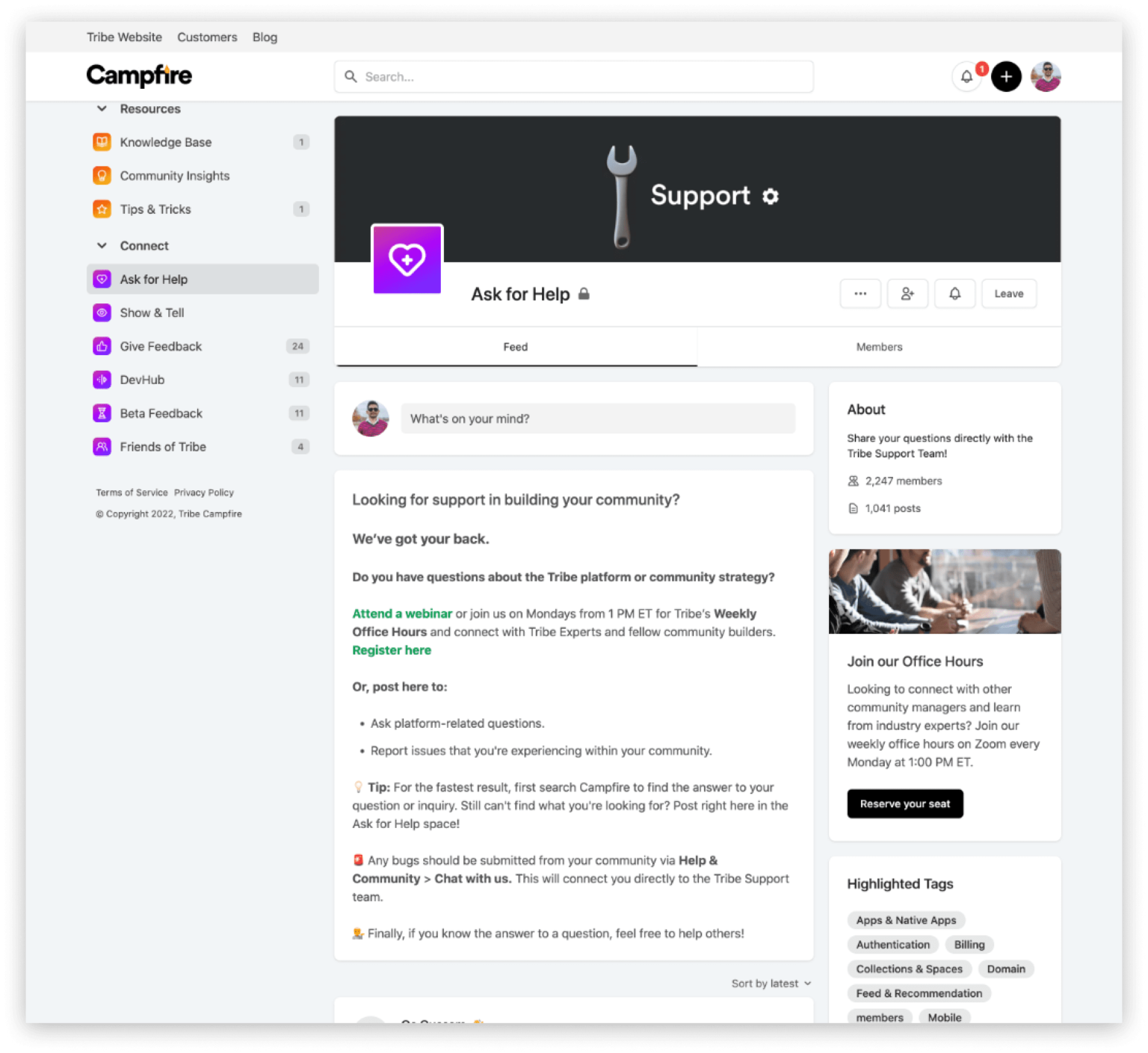
13. Resources
Are you creating resources (articles, templates, books, white papers, etc.) to help your customers? Did you come across a useful article on an authority site? Use this space to share valuable resources with your customers.
14. Interest groups
Based on the type of community you are building the sub-groups in your community would vary. As mentioned earlier, a great way to connect members based at the micro-interest level. This also allows members to discover peers with similar passion and forge valuable networks.
Here are some examples:
- A community in the sports niche can have groups dedicated to soccer, basketball, tennis, etc.
- A community for pet owners would have groups based on animals such as dogs, cats, rabbits, etc.
- A community in the jewelry segment would have groups for those who love rings, necklaces, bracelets
- A community in the HR space would have groups for diversity, talent branding, HR analytics, etc.
- A community for programmers would have groups based on the skills (JavaScript, Ruby, Python, Oracle, etc.)
15. Celebration
What's a community that doesn't celebrate and has fun? Create a space in your community to celebrate with members when you reach certain milestones. For example, reaching a certain number of customers/members, raising funding, and the company's anniversary are some of the amazing occasions.
16. News
It is great to keep the members of your community stay updated with domain news. For example, if you are operating in the finance domain, you would want to share the latest rules, regulations, and changes to keep members up-to-date.
17. Spotlight
When your community members are improving your community with quality contributions, you must appreciate their effort. A great way to do that is to publicly acknowledge their valuable efforts. So, create a spotlight space and select members on a quarterly/monthly/bi-weekly basis to feature them in this space and interview them.
18. Groups based on membership level
This is applicable to communities in which members subscribe or join with a certain access level based on the plan they have purchased. For example, when you are offering courses, members might subscription different courses or courses at different competency levels.
Hence, you would want your community members to opt-in to certain groups and you can graduate them as they progress into advanced groups.
19. AMA space
Are you planning to conduct AMA sessions by inviting industry experts and your leadership teams? Create this space to collect all the AMAs.

20. Self-promotion
Sometimes you might want to allow members to promote what they are offering or what they have built using your product and services. This way the value delivered by your community gets amplified and creates a win-win scenario. You can build social proof by showcasing how people are using your product and allow members to boost the visibility of their creation.
For example, if your company is offering a design tool, you would want your customers to share what they have created using your product and allow peers to give feedback.
21. General
A place for general posts and discussions that don't fit in any of the other spaces in your community. This way members are not barred from posting content that may not necessarily fall into the pre-defined spaces. As a community manager, you need to be wary of the spam in this type of generic space.
This concludes the list of common spaces used in online communities. The list is not comprehensive so let us know if we should include anything else by posting in the comments. Are you going to create a space in your community based on this list? Share that as well. We'd love to hear your thoughts.





